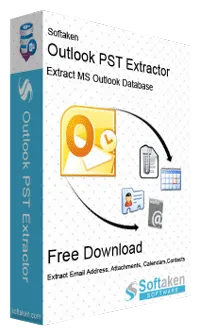
Outlook PST Extractor
Tool to Extract Outlook PST TO, CC, BCC Email Addresses, Attachments, Calendars and Contacts
"Extract emails of sender and receiver easily, equipped with all high quality features…"
- Extract all & Selected Attachments from Outlook PST
- Extract MS Outlook contacts to save in VCF & MSG format
- Extract calendars of PST to ICS & MSG format
- Capable to extract not only senders but also receivers
- All email properties are pulled out including To, CC, BCC and Subject
- Extract all attachments of Outlook PST data
- Compatible to all major Windows versions 7/8/10/XP/Vista and Outlook 2003/2007/2010/2013/16
- Save extracted files in a newly file
- Save the data at the desired location
- No size limit during extraction process
- Batch Option to Extract Items from Multiple Files
MS Office Outlook .PST file (personal storage table) is a common file format containing emails, attachments, journals, contacts, notes and messages smartly. The email format has capacity to store big sized GB data, but extending the file capacity could result of error. Oversized PST files can corrupt and many other reasons can pull-down Outlook emails. Outlook PST Extractor has been designed to judiciously extract PST.
