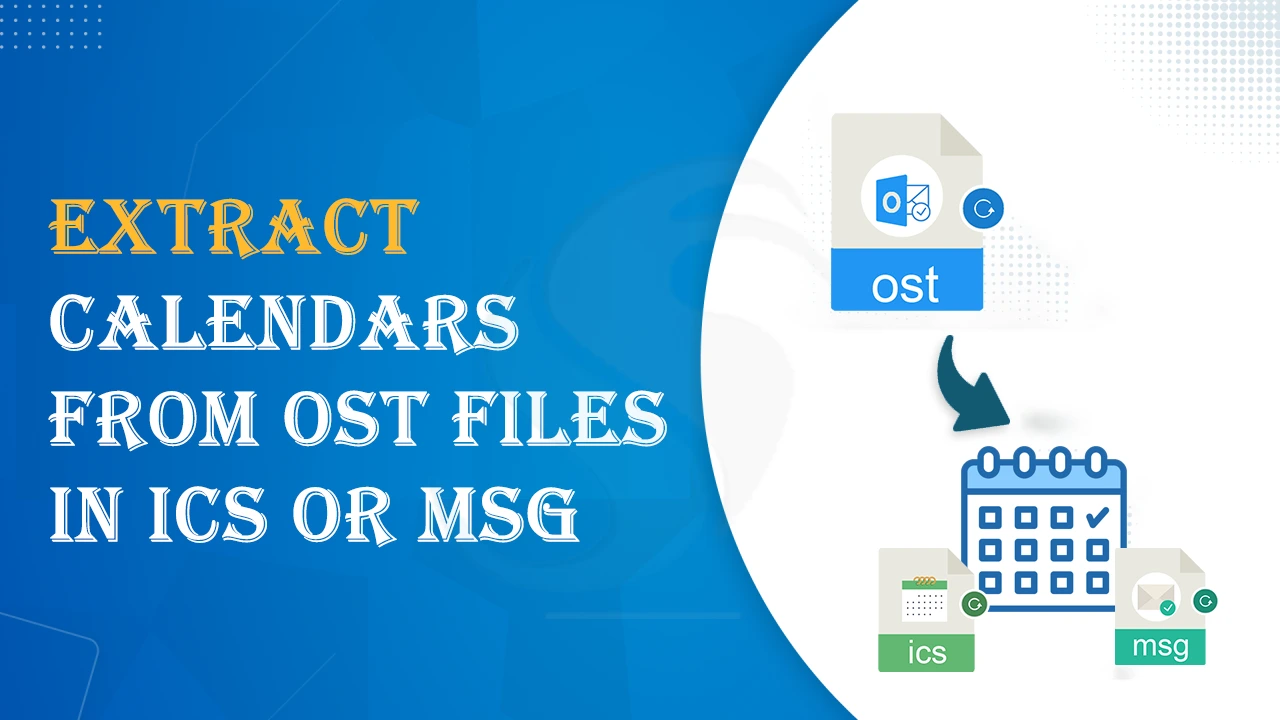Calendars in Outlook are very important for users. They contain all the details about meetings, events, etc. However, due to issues in Outlook, users may lose their calendar data. But if you have a backup of your data, you can easily extract calendars in ICS or MSG formats from OST files. Through this post, we will elaborate on the procedure to extract calendars in ICS or MSG formats from Outlook OST files.
Outlook offers multiple features for easy workflow, and one of them is the calendar. The calendars are saved both in online & offline modes. To store offline data on your system, an OST file is used. To extract the calendars, users can go for the Import/Export feature. However, Outlook should be able to connect to the Exchange Server.
However, it is advised to back up all data in a separate file, including calendars, so that you can easily extract calendars to ICS format from OST files.
Also read: Extract, Attachments, Contacts, Calendars, Email Address from OST file
Why need to Extract Calendars in ICS/MSG files from OST files?
Here are a few reasons for extracting calendar items in ICS or MSG formats from OST files:
Migration: When migrating to a different email client, you need to extract the calendar data from OST files.
Backup: Extracting calendars in ICS or MSG formats from OST files acts as a backup.
Easy to access: To easily access calendar items, users need to extract calendars from the OST file to a compatible format, such as ICS or MSG.
User Queries
- Recently, I decided to switch from Outlook to Lotus Notes. But I have all my data in an Outlook OST file. Now, I want to export only calendar data from the OST file. Can you suggest a trusted way to solve my issue?
- I have all the important details in my OST file, including calendar data. But my Outlook got corrupted, and I want to extract calendars in ICS format from the OST file. Please provide a trustworthy solution to complete this task.
Technique to Extract Calendars in ICS or MSG formats from Outlook OST files
Here, we will learn the process to extract calendar items from the OST file. Due to the lack of manual methods, users pick automated programs to accomplish this task. We hereby offer you one such top-notch utility named Softaken OST to ICS Converter. This powerful program allows easy extraction of calendar data to ICS or MSG formats from OST files. This program can quickly add one or more OST files at a time to extract calendar items. It can swiftly work with OST files created by any edition of Outlook.
Steps to extract calendar items in ICS or MSG formats from OST files:
- Install and launch the OST Calendar Extractor Tool to extract calendar data.
- After opening, browse the necessary OST file from which you want to extract calendars.
- Check the complete mailbox data of the added OST file in the preview panel.
- Go with the ‘Export to ICS or MSG format’ option.
- Mention the required location to save the resultant file.
- In the end, tap on the ‘Convert’ button to complete the process.
Important features & benefits of the professional software
Easily extract calendars from the OST file: The software allows users to quickly extract calendar data to ICS or MSG files from OST files in a few minutes. With a few steps and effort, the software extracts complete calendar information.
Supports adding multiple OST files: Using this software, one can add more than one OST file at a time to extract calendar data. The program can comfortably read orphaned, ANSI, and Unicode OST files.
No need for installing Outlook: To work with this program, you don’t require Outlook or other additional app installation on your system. It can independently export Outlook calendars entries in ICS or MSG format from OST files.
Extract calendars from heavy OST files: This utility smoothly extracts calendar entries from any size OST files. The software comfortably works with any heavy size OST file without any trouble.
Comes with a friendly layout: The utility is friendly and has easy steps to extract calendar data in ICS or MSG format. You don’t have to possess technical skills to use it.
Compatible with various Windows versions: This eminent program works effortlessly with all versions of Windows OS. You can freely install this app on Windows 11, 10, 8.1, 8, and other versions.
Show OST file database preview: After adding OST files, users can preview the database and then extract desired calendar items using the filter option.
Free examination mode: To check the features & working performance of this software, users can install the trial version. However, the free edition can extract only the first few items per folder.
FAQs
Ques: Can I browse multiple OST files to extract calendar entries with this tool?
Ans: Yes, the software can add multiple OST files at a time to extract calendar entries in ICS or MSG formats.
Ques: Does the software extract calendars from orphaned OST files?
Ans: Yes, the software can deal easily with orphaned OST files to extract calendar items.
Ques: Will the program run on the latest Windows 11?
Ans: Yes, you can freely use this software on the new Windows 11 & lower versions.