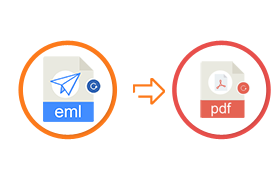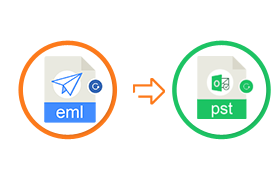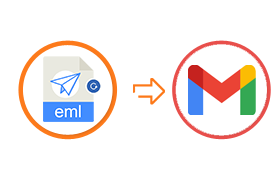Download Free EML Converter Software
A well-examined solution to bulk convert EML files with complete details.
- Batch conversion of EML files with all email components
- Various export options – PST, NSF, PDF, TGZ, MSG, MBOX, HTML, and MHTML
- Directly import EML files into cloud accounts – Gmail, Yahoo, Office 365, IMAP, etc.
- No email client required to convert EML data files
- Launch the software safely on Windows 11, 10, 8.1, 8, and other versions
- Save the converted data on the preferred folder of your system
- No change in EML data files structure even after the conversion
- Dual options to select EML files – File and Folder
- Only valid login information is required to import EML files to webmail accounts
- Filtered EML files migration without any data loss
- 100% data safety and accuracy are maintained during the conversion
- No restrictions applied on the quantity and size of EML files
- Freeware mode to examine the software by converting the first 25 EML files