

Email migration is a process in which emails get migrated from one email client to another
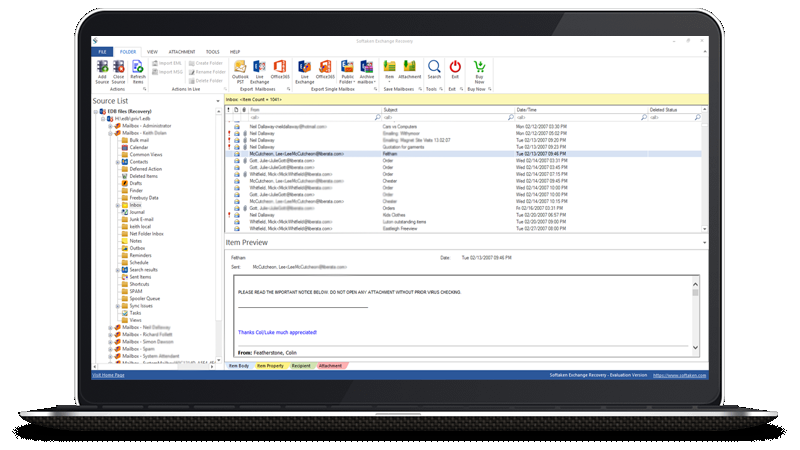

Migration
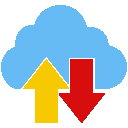
Export &Import
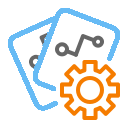
Conversion
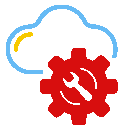
Recovery &Restore

OST to PST Converter
A rapid tool to bulk convert OST to PST,MBOX,Office 365,PDF,NSF,etc.


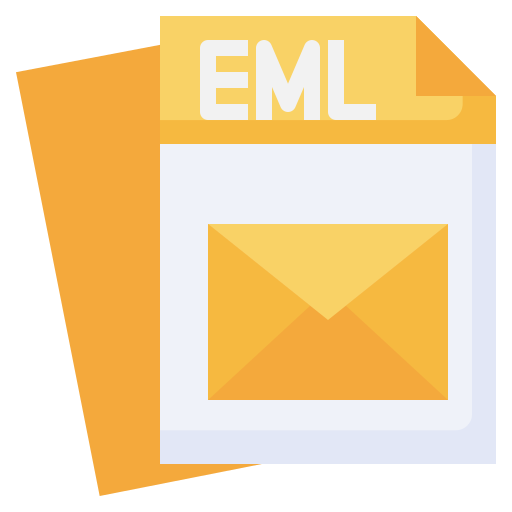
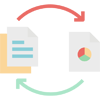
DBX to PST Converter
Immediately Convert Outlook Express DBX file to PST,MBOX,EML,EMLX,& MSG
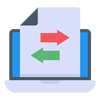


PST to NSF Converter
Advanced tool to convert Outlook PST file to Lotus Notes NSF
Whenever a user switches one email client to another,to access the previous mailbox items,there arises a need to perform the data conversion. A user cannot start freshly,he/she needs to access their previous emails and attachments in the new email client. As the differences in the client's file formats,it becomes impossible for the user to access previous client files to the newer one. Email conversion made this possible.
Here are some common reasons for email conversion-
There are various things which a user should keep in mind before migrating emails from one client to another.
Look for necessary items to migrate- The first thing you need to do is to look at your email ecosystem which items you want to migrate from old email client to the new one. Keep unnecessary items separate from those emails whom you want to migrate.
Items should be in a healthy state- Before deciding for email migration,a user should check for the items. The files should be in a healthy state. Corrupted files email migration is useless for the users. Rather for migration of corrupted files,a user should look for the solution to make those files accessible or in a healthy state.
Pick the right tool- The most important decision is to choose the correct tool for email conversion. Both manual as well as professional solutions are available. A user should pick any of the methods by analyzing all the pros and cons of the methods. Data safety,ease in understanding,and conversion speed are the most important points that should be considered while making choice for the method and tools.
Look for the requirements- Next,the user should look for the requirements. It means the method which the user has chosen may require some extra tool installation. So,a user should keep in mind all the necessary tools which are required to perform the email migration.
Softaken is one renowned name that offers several mind-blowing email migration tools for quality conversion. The site doesn't provide only single conversion utilities but also has some tools which perform multi-tasking like OST File Exporter,PST Mailbox Converter etc. The site has mostly Windows-based tools but you will also get few Mac-based tools here. One more thing to notice,all the tools with Softaken are independent i.e. no need to have any extra application. It has been seen several times that a user choose Outlook as Outlook is getting more popular among users and is a renowned email client for Windows users.