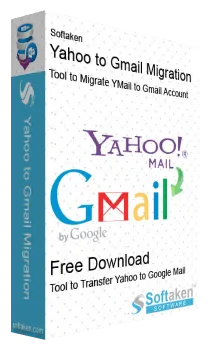Softaken Yahoo to Gmail Migration Tool
Tool to Migrate Yahoo Account to Gmail/G Suite/ Google Apps Accounts
Effortless Migration from Yahoo to Gmail and G Suite (Google Apps) with all Metadata of emails like message body,attachments,To,CC,BCC email address with email format.
- Migrate unlimited Yahoo accounts into Gmail/G Suite account
- Multiple Yahoo accounts migration is taken one by one
- Compatible to run on all Windows OS versions
- Simplified interface for easy handling without technical skills
- Selective migrate facility by the smooth application
- Preview all emails of Yahoo account before moving to Gmail profile
- Preserve the internal structure and integrity of Yahoo emails during migration
- Facility to select any folder of Gmail account to save Yahoo items
- Advance filter options to move Yahoo to Gmail account
- Transfer Yahoo mails to G Suite (Official Gmail Account) without considering quantity of emails