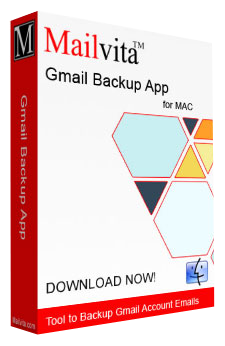Backup G Suite For Mac
Quickly Backup G Suite/Google Workspace/Google Apps on Mac.
- Backup emails and attachments of G Suite Mail account.
- Download specific folder from Google Apps to Mac system.
- Need smooth internet connection for archiving G Suite mailbox.
- Backup Google Workspace emails into PST,EML,MSG,MBOX,& EMLX.
- Backup original email messages without creating modification.
- Batch Mode to archive/backup multiple G Suite Email account
- Sustain actual data hierarchy after Google Apps Backup on Mac.