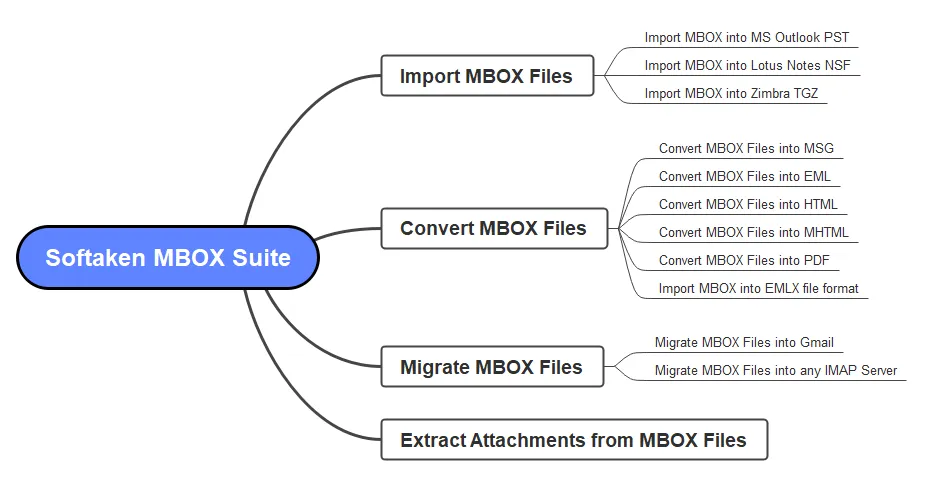Softaken MBOX Conversion Suite
A sophisticated application to export MBOX files to a range of email clients or platforms. The conversion program is easy-to-use and delivers 100% accurate results. It reduces the risk of data loss during conversion by preserving structure and content.