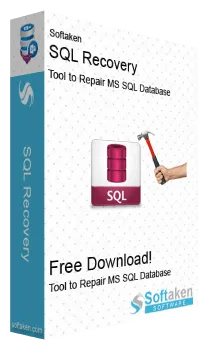
SQL Recovery Software
A comprehensive solution to recover important data from SQL database files. This program completely restores the SQL database from corrupt MDF and NDF files.
- Repair corrupt/damaged/inaccessible SQL files
- Perform MDF file recovery in two modes
- Successfully restore SQL database objects like tables, triggers, stored procedures, & triggers
- Instantly repair both MDF and NDF files that are corrupt
- Preview the recovered data before saving it
- Save the recovered database into SQL scripts
- Recover deleted records of SQL server database
- Instantly repair & recover corrupt files without harm to the original data
- Repair SQL database: both primary and secondary
- Supports database recovery of MS SQL Server 2019, 2017, 2016, 2014, 2012, etc.
- Restore either the schema part or data & schema of the corrupt MDF file
- Selective recovery of SQL database after preview
- Smart export feature to export data & schema as per the requirements
- Freeware option to repair & recover corrupt SQL files and preview
- Highly compatible software to run on all editions of Windows OS
