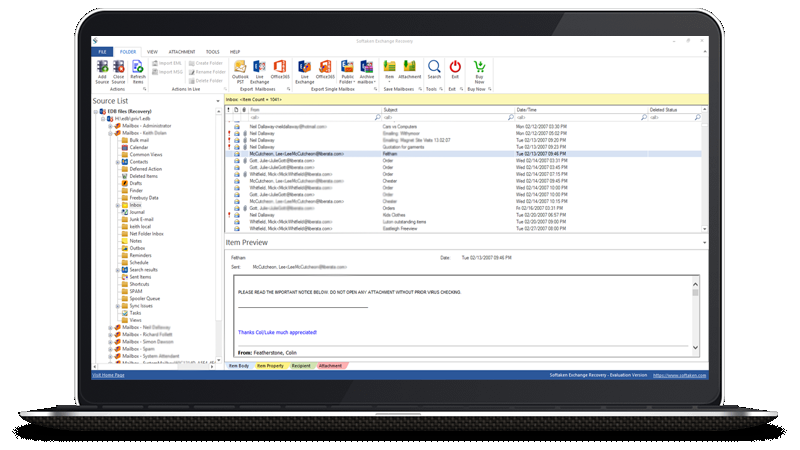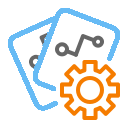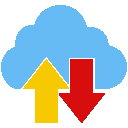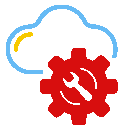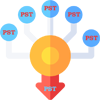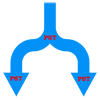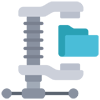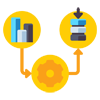Millions of users are using Microsoft Outlook. No doubt,Outlook has several attractive features. Users can easily manage their emails,calendars,contacts and many other information with Outlook. Along with advantages,Outlook has some limitations which affect the working and performance of Outlook. Outlook Management is the process that helps users to organize Outlook mailboxes in a better way so that Outlook can perform in an effective manner. There are various tools available that help the users to manage MS Outlook.

Softaken Outlook Management Tools
Millions of users are using Microsoft Outlook. No doubt,Outlook has several attractive features.