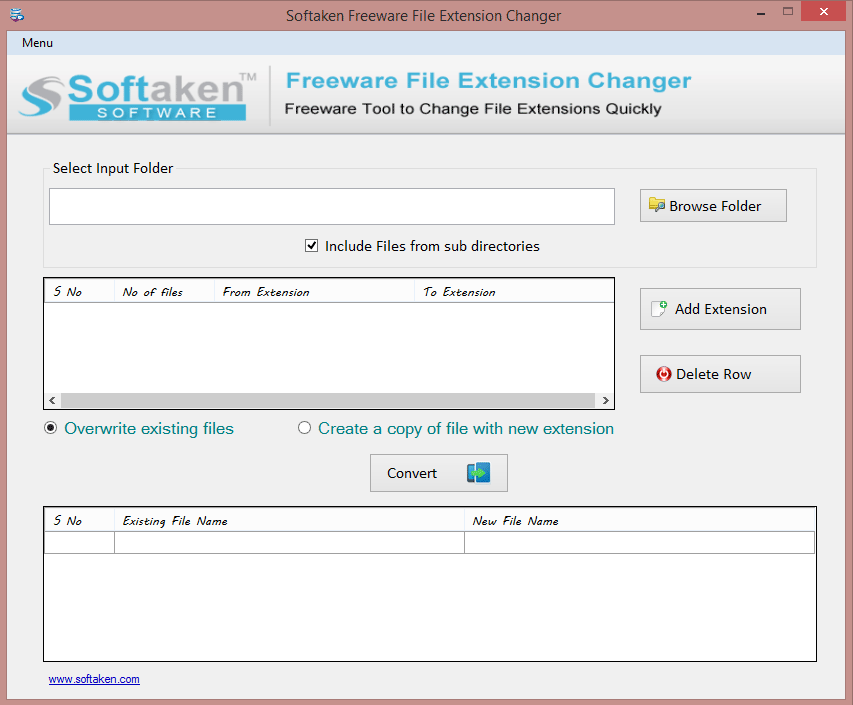Softaken Freeware File Extension Changer
A freeware program to change any file extension to another extension
- Change file extensions without modifying content
- Instant and safe changing of extensions without any hassles
- Fully free to utilize on Windows OS
- Easily change multiple file extensions in few steps
- Bulk loading of files to change their extensions
- Quality is maintained during change of file extensions
- Easy to utilize without getting any technical expertise
- Replace old file extension with new extension in 3 steps
- Add multiple file extensions as input like PDF,DOC,HTML,JPG,PNG,etc.