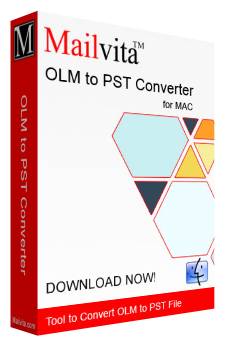MAC OLM Conversion for PST
A secure utility to convert Mac OLM file to PST on Mac.
- Convert OLM mailbox items into Windows Outlook PST file.
- Do not pose size restrictions while convert Mac OLM files.
- Allows conversion of OLM archive emails to Outlook PST.
- Renders a simplified interface to easily use by non-tech users.
- Effective application to migrate OLM emails with attached files.
- Folder structure and meta-data well preserved
- Not Required Outlook Installation to export OLM data items to PST.
- High-quality performance without chance of data loss & corruption.