Outlook for Mac saves mailbox items in the OLM file format. This file format is not supported by Windows Outlook. Microsoft Outlook saves the file in the PST format. Thus,for transferring Outlook for Mac file data,i.e. OLM file data in the Outlook,file format conversion should be done.
But converting OLM files to Windows compatible file format is not easy. However,it is also not an impossible task. One can access OLM mailbox content in the Windows environment by converting OLM files to PST and exporting PST files in Outlook for Windows.
PST being the Outlook for Windows compatible file format,make the data of OLM file accessible in the Outlook email client (A part of MS Office Suite.)
Now,the question comes,how to convert OLM file to PST on a Mac device. So,the easiest way to convert data file format is taking the help of third-party software.
These are wizards developed by engineers to undertake data conversion tasks. Many options are present to do this task. But if you ask for our advice,we recommend OLM to PST Converter for Mac OS. It is one of the finest software to convert data as it ascertains a hundred per cent data conversion with no loss.
The software is an easy to use utility and migrates OLM file data to PST format in just three steps. Here is the step by step guide for the same.
The last step is,test the software demo version before buying its license.
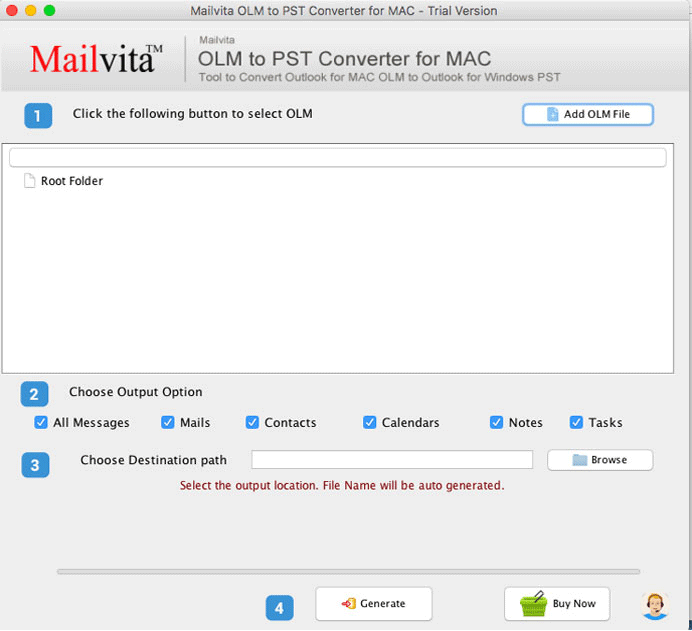
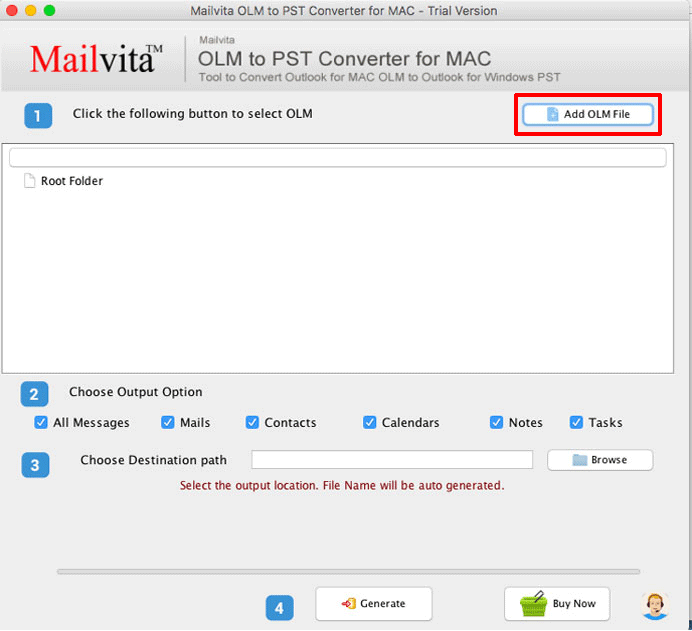
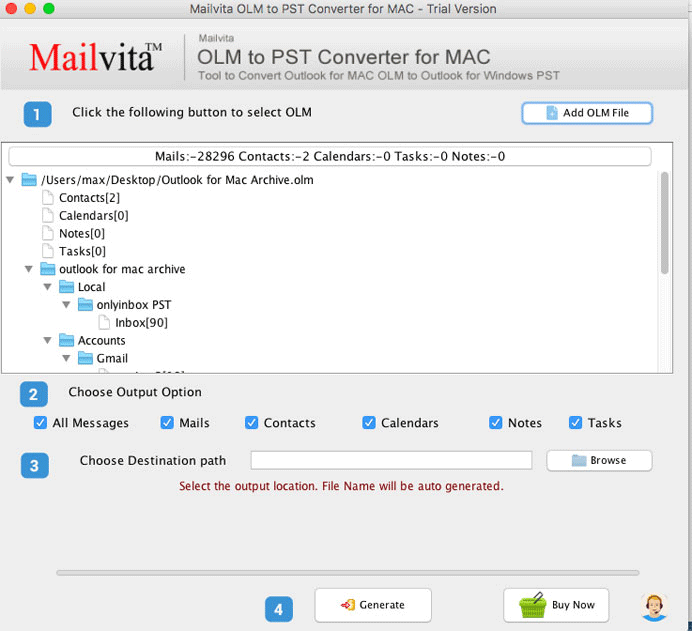
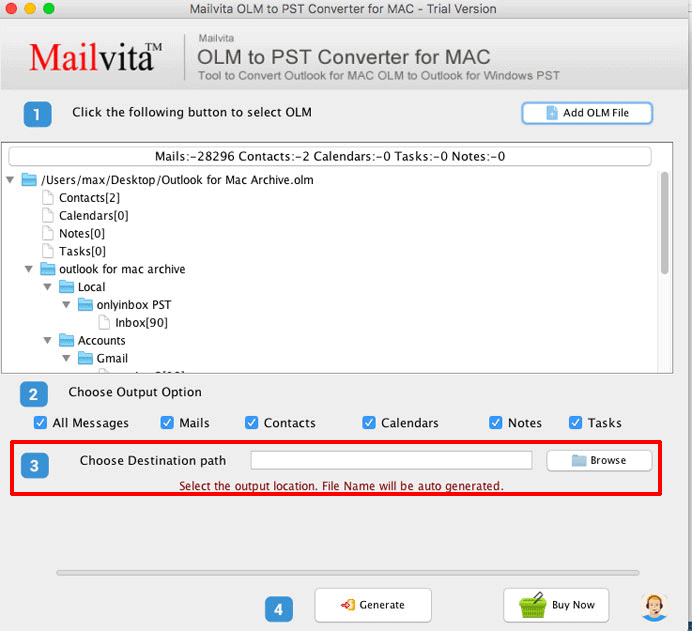
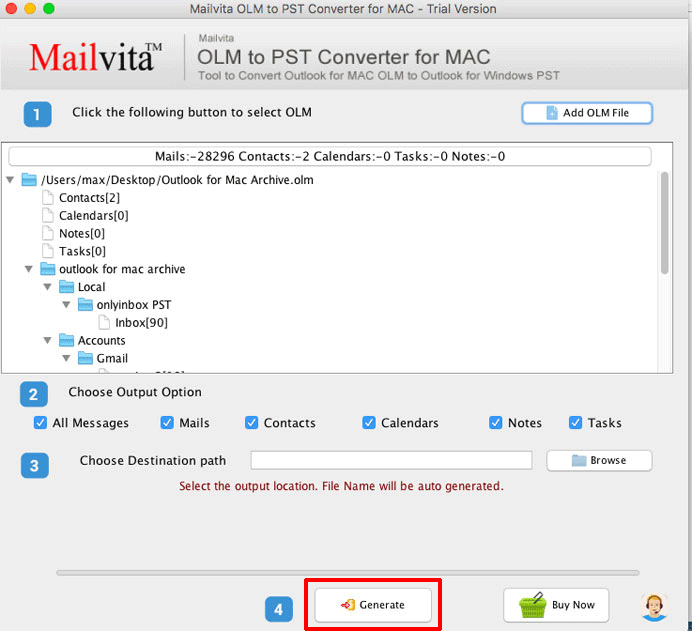
At the end of the process,the software will share a log report of conversion will you,then you click on the finish button to end the process.
The system requirement of Tool is limited. However,it is important to complete the requirement as the software will not work in the absence of the same.
Operating System:OLM File Converter is a Mac supportive software and support all Mac OS versions,such as MAC OS X:MAC OS X 10.8 (Mountain Lion),MAC OS X 10.8 (Mavericks),Mac OS X 10.10 (Yosemite),Mac OS X 10.11 (El Capitan),macOS 10.12 (Sierra),macOS 10.13 (High Sierra).
The software embeds powerful attributes that make conversion smoother,faster and error-free. Let’s check the top attributes of it.
A Quick Responsive Software- The software is fast in conversion,and though it converts data at a high speed it also maintains utmost accuracy. To ascertain users for accuracy. It also shares the preview of file data before conversion and saving the data.
It Does Complete Conversion of Data- The software ensures complete data conversion,including tasks,notes,calendars and other folders. And the best feature of application is that,it does not change the format of the OLM file.
Selective Data Migration- An email file contains many unwanted data such as those saved in draft,spam,duplicate emails,etc. If you do not want to migrate data in folders like draft,sent,etc.,then you can easily remove it by selecting folders whose data you wish to import.
Besides these,the software is packed with many other features,such as
It is a good idea to check the features of the software before buying. To help you with that,Softaken has developed the demo version of application. This version of the software will give you a fair idea about software working methodology and features.
You can get it free. You can upload an OLM file in the software just like we instructed you to upload the file in the software’s original version,then execute the conversion.
The software will also allow you to save 20 emails from each folder in PST format. But for complete conversion of OLM file data to PST format,a full license of software is a must.
Later you can import the exported PST file in Outlook for Windows to access its data. To access the PST file in Outlook for Windows,you can use the inbuilt utility of Outlook.