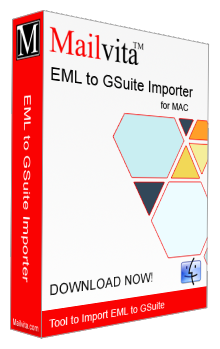MAC Import EML for G Suite
A feasible solution for importing multiple EML files to G Suite
- The software comes with various inbuilt characteristics which make the tool easy to use.
- The application works fast and delivers the result properly.
- There will be no change with the email data after the process gets completed.
- Easy procedure for converting emails from EML to G Suite.
- It is easy to export the emails using this application in the G suite environment.
- The tool works with scanning and reading the respective files and then starts the process of conversion.
- The application is updated and works well with all operating system versions.
- The procedure is simple to understand and follow. This includes only a few steps to get the result in a small duration of time.