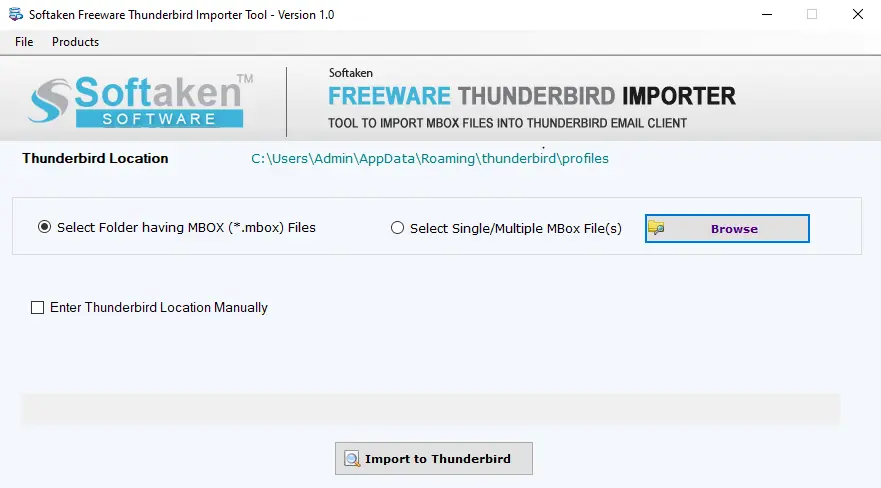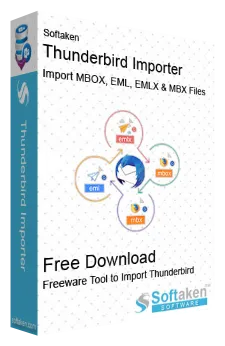
Freeware Thunderbird Importer
Quickly Import MBOX,MBX,EML &EMLX into Mozilla Thunderbird in Bulk Mode
- Retention of metadata elements after importing MBOX files to Thunderbird
- Great support for MBOX files of Mozilla Thunderbird,Gmail,Apple Mail,& others
- Safe add MBOX,MBX,EML,and EMLX files into Thunderbird
- Import MBOX email files with all attachments in Thunderbird
- Compatibility with the newer Windows 11,10,and lower versions
- Maintain folder structure of source MBOX & MBX files
- Import single or bulk files using Add Folder
- Option to enter Thunderbird location manually
- Completely free tool,no need to pay even a single penny
- No restrictions on data files size
- Transfer selected MBOX data files into the Thunderbird profile