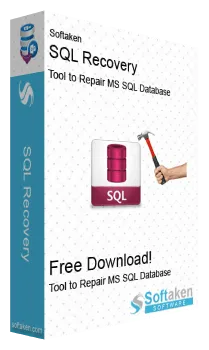
Removable Media Data Recovery Software
A reliable way to recover lost data from corrupt/damaged removable media such as Compact Discs, DVDs, External hard drives, SD cards, SD Memory cards, Solid State Drives (SSDs), etc.
- Capable to recover lost or accidentally deleted data from all removable media devices
- Multiple languages support by Media data recovery tool
- Preview data file after recovery in tree structure before saving it
- Provides formatted drives for data recovery
- Both FAT & NTFS Windows file systems are supported
- Restore documents, images, multimedia, and other file types
- Supports recovery from MBR & GPT both partition tables
- Search the files with the Auto-search feature
- Multiple modes of recovery to deal with different levels of corruption
- Recover deleted data from internal and external drives
- Properly scan damaged data from removable media devices
- Installation of this software on the newer Windows versions
- Selected data saved from recovered data
- Standard, Advanced, and deep recovery modes are available
- Free demo option to recover data but can’t save it
