Convert Gmail emails to HTML in bulk with attachments
Sometimes,users need to convert Gmail emails to HTML format but they don't have an appropriate solution for the conversion. Therefore,we have come with this post by which users can easily convert Gmail account emails into HTML format. Before we find the solution for the conversion,let us start with some basics.
Know about HTML and reasons to convert Gmail to HTML
HTML is expanded as Hyper Text Markup Language. It is markup language used to design webpages and web applications. Its elements are building blocks of HTML pages and it also shows the basic layout of a web page.
There are multiple reasons with users to convert Gmail messages to HTML format like HTML content can be quickly edited and there is no requirement of any additional app to open HTML file. In a less time,HTML files can be easily downloaded. Therefore,multiple times,users choose HTML format to export their important emails of Gmail account.
Queries of users regarding Gmail emails to HTML conversion
Multiple queries of users have been found on forums regarding Gmail 2 HTML conversion –
- How to create HTML from Gmail messages?
- How to bulk export Gmail emails with attachments to HTML format?
- Want an instant solution to convert Gmail account messages to HTML
- How to convert Gmail to basic HTML format?
How to convert emails from Gmail to HTML format?
There is no free solution that can migrate Gmail messages into HTML format. However,users have third-party tools to accomplish the conversion. One such effective third-party tool is Softaken IMAP Backup Toolthat converts Gmail emails in bulk to HTML format. It directly exports emails from Gmail account to HTML format. Users can choose desired folders like Inbox,Outbox,etc. to migrate to HTML format. Including attachments with every Gmail emails,the conversion can be comfortably completed without any technical knowledge.
Steps to convert Gmail account emails to HTML format
With Gmail to HTML Converter,it is too simple to convert Gmail emails to HTML in bulk. Follow the steps mentioned steps to get desired results –
Step 1.Download and Run the software on your Windows system.
Step 2.Enter details of Gmail accountfrom which you want to convert emails. Then,click on Authenticate button.
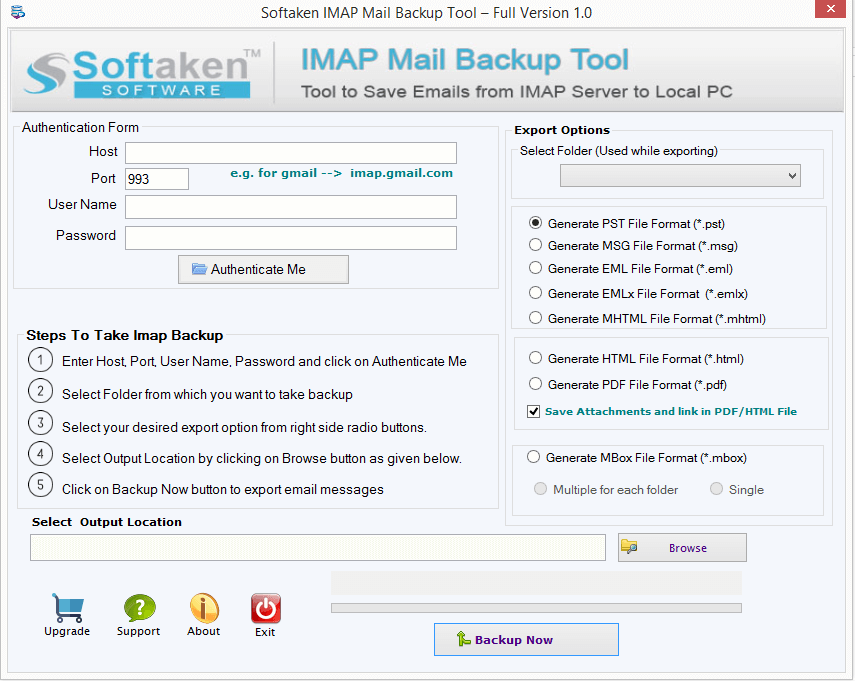
Step 3.Specify a folder or choose all folders of Gmail account to migrate as per your needs.
Step 4.Select Generate HTML fileformat. Also,tick mark save attachmentsoption.
Step 5.Go to the Browse option and specify a location to save HTML files.
Step 6.In the end,hit Backup Nowbutton and with a few seconds,Gmail account emails are exported to HTML format with attachments in a separate folder.
Note:Make sure to enable IMAP and allow less secure apps in Gmail account to convert emails to HTML format.
Why choose Gmail to HTML Converter? Know the reasons
There are multiple reasons to choose this software to accomplish the conversion of Gmail messages to HTML format. The first thing it is quick and offer many advantages like –
- Export attachments to a separate folder with Gmail emails
- Direct option to create HTML format from Gmail emails
- Offer selected Gmail email folders to HTML conversion
- 100% safe and quick conversion process
- Preserve Gmail mailbox folder structure and email components
- No need for any external application to convert Gmail 2 HTML
Final Verdict
With this blog,we have tried to resolve queries of users regarding conversion of Gmail email messages into HTML format. In the absence of a manual solution,we have defined a simple and reliable third-party solution to carry out the conversion without any hassles. To test the software,download demo version and convert 10 emails from every folder of Gmail account to HTML free of cost.
