Whether it's working from home or doing a full-time job,there is hardly any industry where you would not have to create PDF files. Thousands of PDF files are shared daily and have become a major part of a company's daily working routine. Some companies create PDF to inform their investors while many create PDF files to create annual reports that are sent to the stakeholders every year.
The major reason behind using PDF files is that they are free to use and any Microsoft Word or Microsoft PowerPoint file can be easily converted into a PDF with a simple click. PDF files are safe and can be protected with a password as well. Even if you wish to save a PDF file without making it password-protected,the tool is designed in such a way that all the files will be saved in a read-only mode. Any person who might have the PDF would not be able to make any changes in the PDF files.
However,to err is human,i.e. humans do make mistakes,some are unintentional whereas others are intentional. There are chances that you want to make some changes in a Read-Only PDF after you have saved the doc in a PDF file. In this case,you would want to convert the read-only PDF file to an Editable PDF document. You might have also searched for the same on the Internet. There are many free tools on the Internet but not all of them are effective. Most of them only allow limited access and only let you make edits to a limited part of the Read-Only PDF. There are chances that you might give easy access to the malicious software into your systems that would result in data loss. Hence,in this blog,we have come with ways that will help you to convert the Read-Only PDF files to Editable formats smoothly.
Effective Method for Converting Read-Only PDF to Editable Format
If you want to edit a PDF,it might not open even after many attempts. In that case,you must check if the file is copy restricted or not. If the file is copy restricted,the first thing you must do is to unlock the file first,to begin with,the next process. For that purpose,the best way to unlock the PDF files without facing any troubles is recommended to use Softaken PDF File Unlocker.This is the best application to unlock a protected PDF file. This app would also remove all kinds of restrictions that are on the PDF file and would give you easy access.
This application is designed in such a manner that there will be no need of entering the owner's password to get access. All you have to do is insert the file into the software and you will have an accessible PDF file in front of you in a matter of minutes. Here are the steps to convert the read-only PDF file to an editable document.
- Run the software and hit the Unlock tab to proceed.
- Now click on the Browse tab and select the PDF file that you want to convert
- Click on the Preview the restrictions sections in the document
- Once done,click on the Unlock PDF tab,to begin with,the process
- Once done,your PDF file will be converted into an editable format
Once you have followed the above-mentioned steps,you will have an editable PDF file and you will be free to make any number of changes you want to make. Now in the section of this blog,we have mentioned some more ways that will help you to convert the Read-Only PDF files to an editable format. Some of these methods are free to use while some are paid tools. Let's check them out!
Methods to Convert Read-Only PDF Files to Editable Format
You can go through all the three methods mentioned below and select the one that suits you the best.
Method 1:Using Google Docs
The first method of converting your PDF files to an editable format is by using Google Docs. To help you out,here the steps that will help you to get the editable format of the PDF file:
- To begin,open Google Docs on your internet. It's not an application,search for it on the search engine.
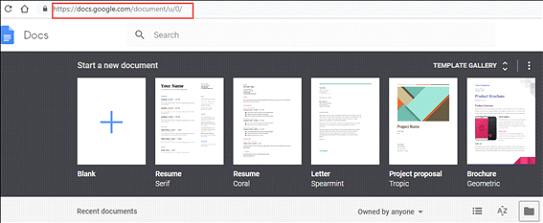
- Once done,click on the Folder tab and then on the Upload tab to add the desired file.
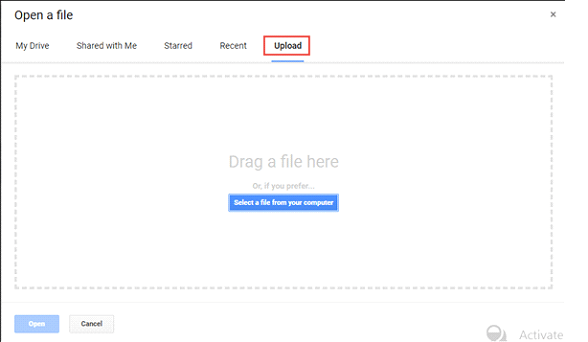
- As you see,you will now have to click on the Select a file from your computer tab.
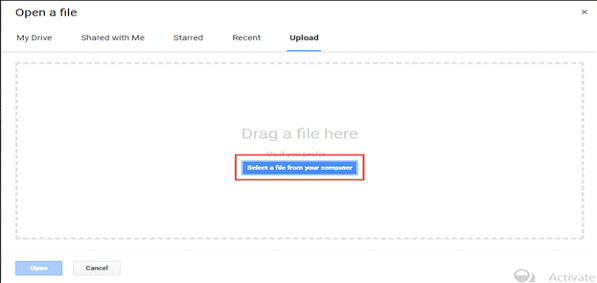
- Once done,select a PDF file that you want to upload and convert it into an editable format. Click on the file and then on the Open tab.
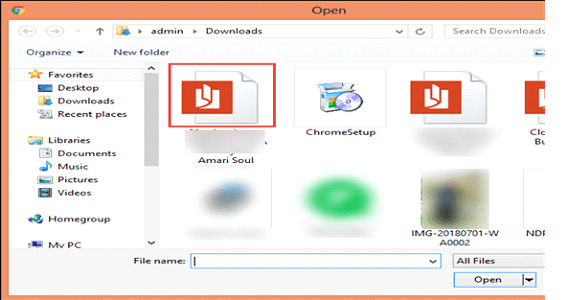
Once you have opened the desired PDF file,click on the Open With tab and select the Google Docs option to proceed further.
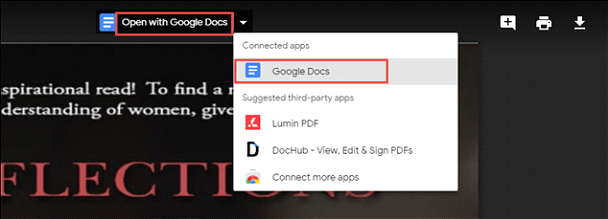
- Once done,you can easily make all the changes in the PDF file as per your preference. Once you made all the necessary changes in the PDF file,click on the File tab,followed by the Download tab,and then on PDF Document (.pdf) option. Simply download the edited PDF file anywhere on your PC.
Note:Once you convert the file into an editable format,there are chances that some images might disappear and the formatting will be different from the original doc.
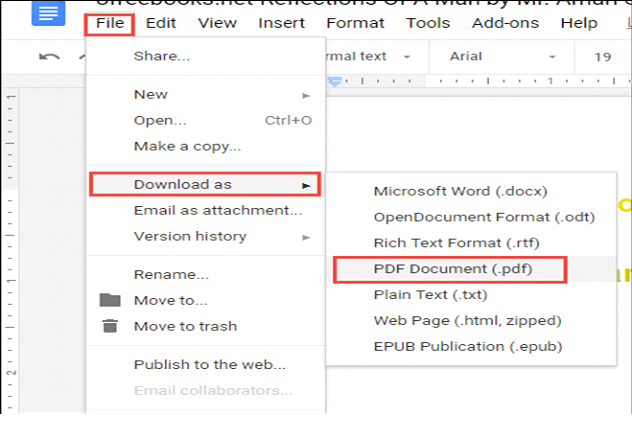
Method 2:Using a Free PDF Converter Tool
As discussed in the beginning of this blog,many free tools can help you to convert a Read-Only PDF file to an editable format. However,if you are using a free tool,you would have to convert the PDF file into a Word doc. After making all the required changes,you can convert it again to a PDF file and send it wherever you want. But there are many such free tools available in the market and not all of them are reliable. Hence,you must select a tool based on its reviews.
Note:Free tools do not convert the complete PDF files into an editable format. Either you get a once free trial or limited access to that tool. These tools can also bring malicious software to your PC.
Method 3:Using Adobe Acrobat PDF Converter Tool
In case your PDF file has certain things that you do not want others to know,then the most reliable option to head towards Adobe Acrobat software. It's the most trusted and authentic way to convert your Read-Only PDF files to an editable format. Unlike other tools that you might see on the internet,this one is a paid tool. It allows users all kinds of changes in the PDF file in the best way possible. Here are the steps that will help you to convert the read-only PDF file.
- To begin,open the Adobe Acrobat application on your computer
- Now head towards the File tab and click on the Open button
- Select the PDF file that you want to convert to an editable format. Once done,it will be opened in a new window.
- Click on the Export PDF tab,to begin with,the process
- Once done,click the Microsoft Word as an Export Destination. This will open the PDF in the Microsoft Word
- Click on the Export tab to proceed
- Once you followed all these steps,you can edit the document as per your preference. Once done,click on the File tab and then on Save As and decide the destination where you want to save the file.
- Make sure that you click on the PDF file by clicking on the drop-down option and click on the Save tab.
Note:This tool is an effective and authenticated tool to convert the Read-Only PDF file. However,this tool is costly and might not be affordable for many.
Conclusion
In this blog,we have mentioned different methods that will help to convert the read-only PDF file to an editable format. There are various methods for this purpose,however,only a few of them are reliable and secure. We hope that we have mentioned all the possible solutions to the problem of How to Convert Read-Only PDF Files into an Editable PDF File Easily.
