In this article,learn a simple solution to export Zimbra calendars to ICS file format. Generally,users need to export calendars from Zimbra to ICS format when they switch Zimbra application. To import Zimbra calendars to the current platform,it is necessary to export Zimbra TGZ calendars to ICS format. Let us move to the solution without wasting much time.
With the help of calendars,one can simply create appointments,events,meetings,and much more. ICS is a standard format for saving calendars,used by various applications such as Outlook,Apple Calendar,Google Calendar,and so on. By exporting Zimbra calendars to ICS,users can share the calendar information across the web or multiple email applications.
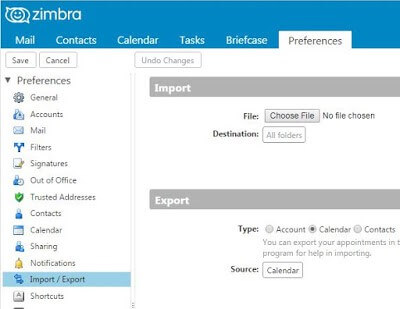
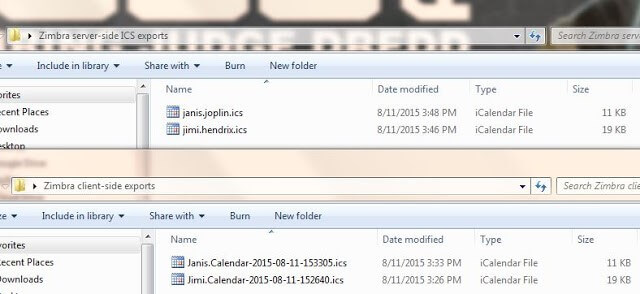
The major concern with the manual method is it can export a single calendar entry in one time so in this way,it is not a suitable solution when users have lots of calendars to export from Zimbra.
Therefore,it is recommended to switch to some reliable third-party tool for bulk export of Zimbra TGZ calendars to ICS format.
Considering the limitations of the manual solution,it is suggested to use Softaken Zimbra Converter Tool. With the help of this utility,one can easily extract Zimbra calendars to ICS format. After adding TGZ file in the software,the utility scans the file and preview the mailbox items with attributes so that users can easily export Zimbra to ICS format. One of the impressive features of this application is it exports all calendar data and is designed to work smoothly on the latest Windows 10 and older versions. Even,you use utilize this tool,when you don’t have Zimbra installed in your system,if you have a TGZ file with you,you can upload it in the software and it extracts calendars from TGZ to ICS format.
Step 1.Launch the software on any Windows platform.
Step 2.Go to the Browse option and add Zimbra TGZ fileon the software panel.
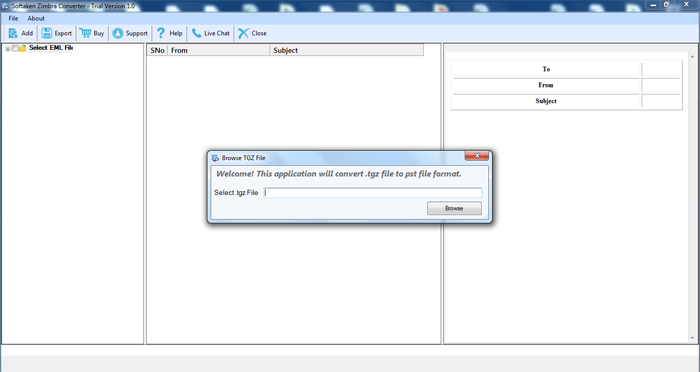
Step 3.You will get a preview of Zimbra mailbox items. The,hit Exportbutton.
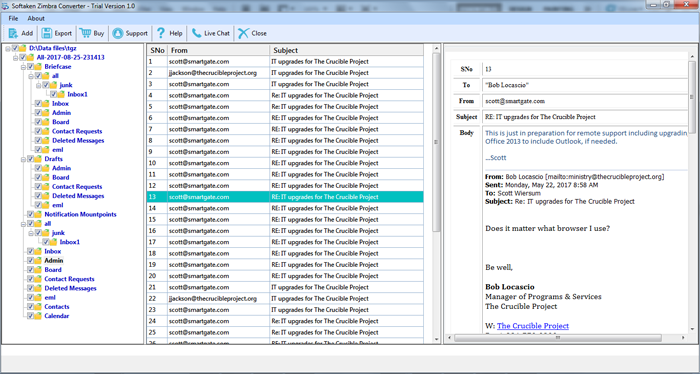
Step 4.Select ICS formatunder Export options.
Step 5.Use the Browse option and select a location to save ICS files.
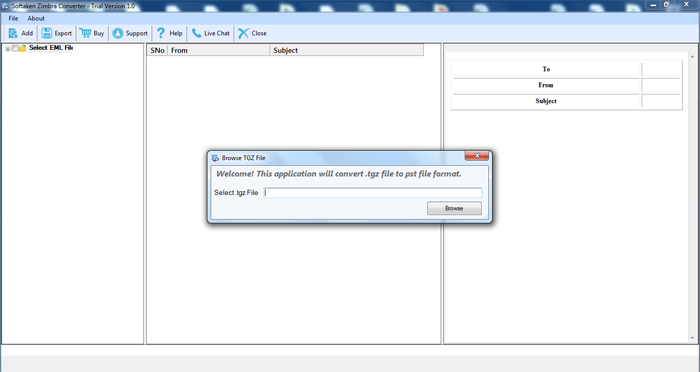
Step 6.To start the conversion process,press Exportbutton. Within a few seconds,ICS file is found by users at the provided location.
This blog helps those users with a reliable solution who have a query on how to export calendars from Zimbra TGZ to ICS format. There is a manual method to export TGZ calendars to ICS format but it has limitations associated with it. Therefore,we recommend a third-party solution for bulk export of calendars without any hassles.