If you want to extract attachments from iCloud emails then this blog is going to be a big help for you to carry out the task. Since iCloud account does not provide any method to extract its email attachments. So,users are facing a lot of issues in extracting all attachments from iCloud. Even,many users won’t able to get a reliable solution even after a lot of searches. But after reading out this blog,they will surely get an effortless solution as per their expectations.
Users have their own reasons to export iCloud account attachments. Some of the common reasons are mentioned below –
If you don’t rely on manual solutions and are looking for a reliable solution then download Softaken IMAP Attachment Extractor that is equipped with all features that a user demands to export iCloud email attachments. The utility supports bulk export of attachments from all email folders of iCloud Mail account which is impossible with manual solutions.
Here are the highlights of this application –
Only 4-5 simple are there with this professional approach to retrieve iCloud all attachments –
Step 1.Launch the program on your system.
Step 2.Enter iCloud account username and password. Then,click on Authenticate Userbutton.
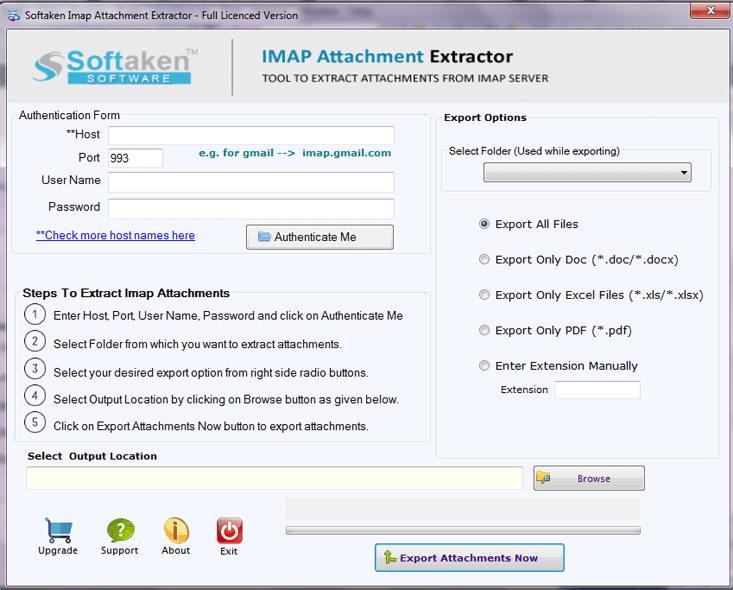
Step 3.Choose the desired email folder or all folders of iCloud account to export attachments.
Step 4.Filter attachmentslike .doc,.pdf,.jpg,.xslx,etc. or export all files.
Step 5.Mention a location to export iCloud email attachments.
Step 6.In the end,hit Export Attachmentsbutton.
I hope after reading this blog,your queries for extracting all attachments from iCloud account have been resolved. You will get instant results with 100% accuracy with this smart professional solution. Moreover,desired attachments are retrieved using filters from iCloud account. In a few minutes,the software provides you expected results.