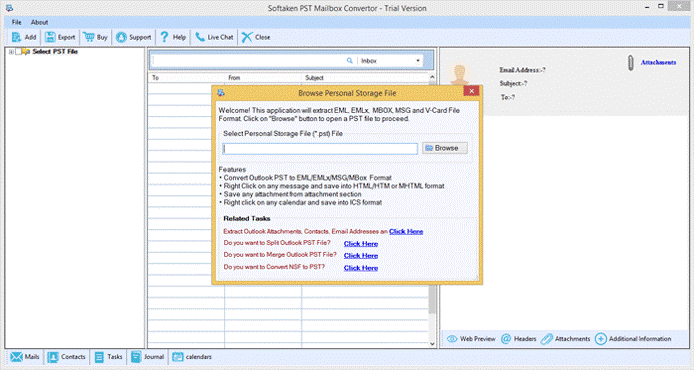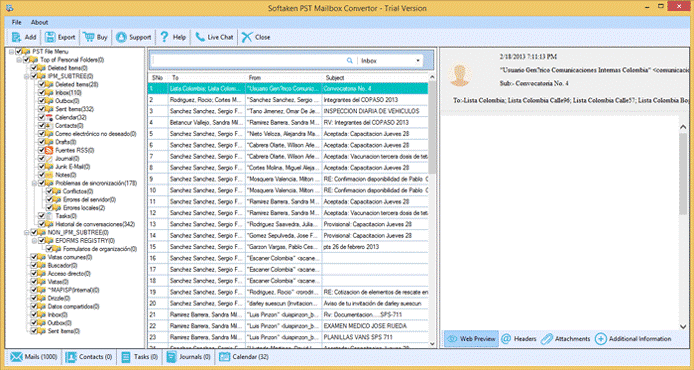Opening PST File Without MS Outlook Application in Windows 10
There is no doubt that around millions of users are using Microsoft Outlook and PST file holds data of Outlook users including emails,notes,calendars,contacts,events etc. With Outlook,users can easily open any PST file but without MS Outlook,it creates an issue for the users to open PST file. If you are also fighting against this issue,don’t need to panic now as we have introduced an efficient facility for the users to view PST without Outlook installation.
Similar queries
- How to view the content of PST file without MS Outlook?
- How to read PST file without Outlook 2016?
- Can I open PST file without Outlook installation?
- Is it possible to see the content of PST file without Outlook?
- How to read PST file content without Outlook?
- How to read Outlook PST file without MS Outlook 2016?
The above queries have one solution which we will be discussing in the below section. With the smart solution,the users will be able to resolve their issues.
Why do users want to view PST file without Outlook client?
- If users receive PST file from another person and Outlook application is not installed in the machine. Then,in this situation,the need to open PST file without Outlook arises.
- Having an orphan PST file and want to read the content of PST file. Then,the users need to open PST file in absence of Outlook.
Solution to open PST file without Outlook email client
The users can take help of the efficient solution i.e. PST Viewerthat helps users to read and analyze Outlook PST files without Outlook dependency. The software is capable to provide a complete view of all emails,tasks,notes,calendars,journals,contacts etc. Along with attachments,all email headers are safely viewed by the utility.
Step by step guide to view PST file in absence of Outlook
With the professional tool,the users need to follow some simple steps to view PST file.
- Launch the program on your Windows PC. This will take a few minutes to download and launch the utility.
- Run the application and upload the PST file of any size with theBrowse
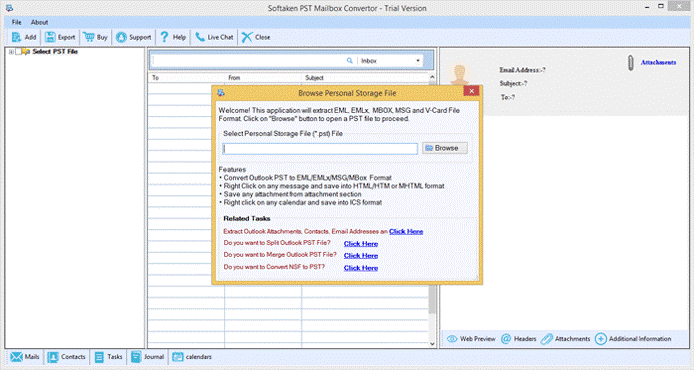
- The application scans the added PST file. You will find all folders of PST file on the left side of the screen. You can pick any folder and view its content.
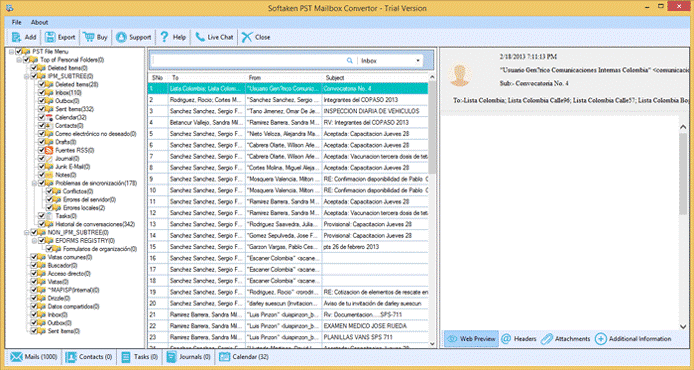
- By Right-clicking on emails,you can save them to HTML or MHTMLSimilarly,contacts are saved in VCF and calendars are saved in ICS format separately from PST file.
Concluding Lines
Users searching for “How to open PST without Outlook”can frequently get answer to their question. The professional tool described in this write-up will surely help users to read PST file without additional utility. No data loss and corruption is faced at all with this approach.