Know how to export Lotus Notes to Windows Live Mail (WLM)
Today,all organizations depend on email clients for e-communication which is an effective way for communication. A wide range of applications are available for smooth connection. Users have the full freedom to pick email client as per their choices and requirements. People also keep switching from one client to another. Once such switching is from Lotus Notes to Windows Live Mail. In the following section,we will discuss the needs and ways to perform the conversion but first of all,let us take a look over of Lotus Notes,Windows Live Mail,and reasons for this change.
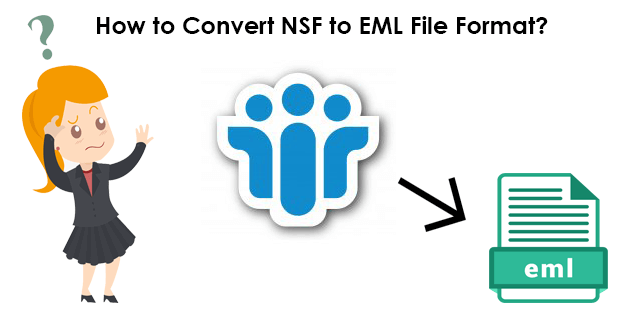
Quick overview of Lotus Notes and Windows Live Mail
Lotus Notes is a client-server application with IBM Domino as server and IBM Notes as client. The application is famous among users due to its strong security features. It was formerly known as IBM Notes. Lotus Notes helps to work in a smart and faster manner. It is a paid application.
Windows Live Mail is free of cost email application developed by Microsoft. It is the updated version of Outlook Express and has several advanced features such as it enables to search the sender's address,title or content of an email,viewing emails,calendars,etc.
Downooad Free Lotus Notes to WLM Converter Software
Methodology to export Lotus Notes mailboxes to Windows Live Mail
There is no manual technique that converts Lotus Notes NSF file to WLM client. In this situation,a user can simply go for professional solutions. Among these solutions,Softaken Lotus Notes to Windows Live Mail Converteris one of the safest and quickest solutions that have passed several tests before it is introduced among users. The application is easy to handle even without any technical knowledge.
Reasons to choose Softaken Lotus Notes to WLM Converter
The tool possesses several advanced features to export IBM Notes to WLM client –- The software is easy to handle without any difficulties
- All size Lotus Notes NSF files are exported with this utility
- Comfortably export all Lotus Notes editions –9.0,8.0,7.0 &below versions
- Easy downloading on all Windows OS –32-bit and 64-bit
- Selected or complete items export from Lotus Notes to WLM
- Preview complete mailbox items before final export
- Preserve complete folder structure and email formatting
- Separate empty folders from Lotus Notes database
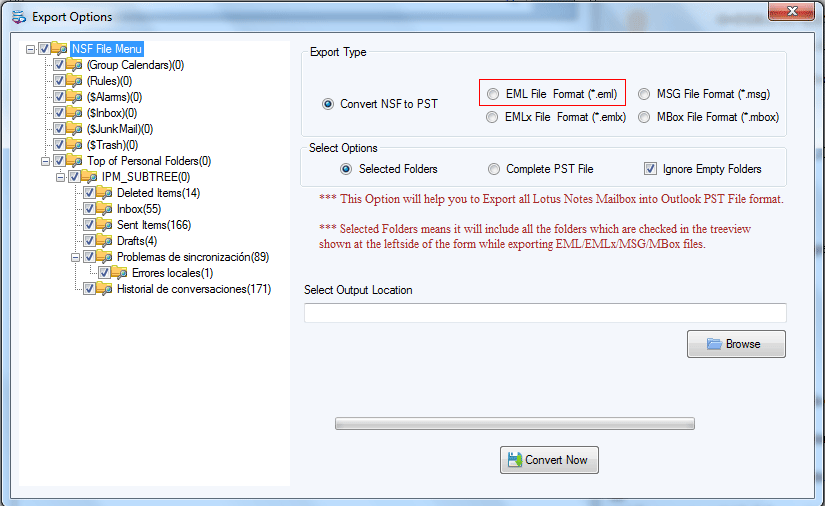
Follow steps with this application to migrate IBM Notes emails to WLM
Simply download and install the software successfully on your Windows system. Run it and you will find the opening interface of the utility where you need to follow the given steps
- Add Lotus Notes NSF file with the help of the Browse option
- Get complete detailing of Lotus Notes mailbox and select items to export
- Choose an output location where you want to export the resultant file
- Move your mouse cursor to Convert Now button to start the conversion process
This will take a few minutes to complete the conversion task. After that user can import the converted database to Windows Live Mail client.
Know how to import emails to Windows Live Mail client
- Click on the File menu
- Choose the Import option and select messages option
- Choose Windows Live Mail application
- Click Next and Browse the location where your emails are saved
- Click Next and the import process gets started
Wrapping it Up- After going through this article,users can export IBM Notes mailboxes to WLM client in a trouble-free manner. The solution can be handled without any technical skills and provide accurate and safe results all the time. If you want to check the capability of the application,you can simply download the free version and check it free of cost. In case of any doubts,connect with our Online Support Team.


