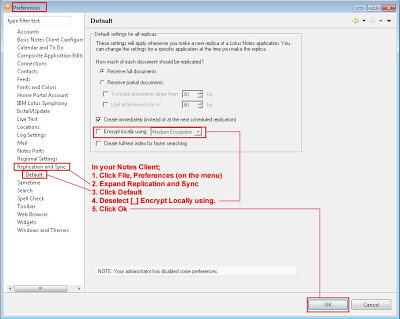Process to turn off local encryption by default in Lotus Notes
Database encryption is there to prevent unauthorized access to the locally stored database in Lotus Notes email client and it is good to encrypt the local database but this security sometimes create issues for users like when users copy the encrypted data to another place,they won't be able to open these files.
However,users can turn off the local encryption by default in Lotus Notes. Below are the steps to deselect the default local encryption.
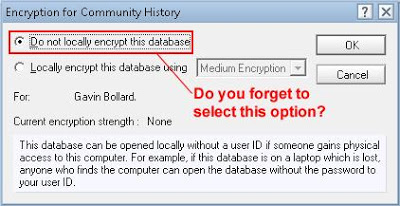
Procedure to deselect local encryption in Lotus Notes
The first step the users have to perform is to export emails from Roundcube application and save them to EML format.
- Click Fileand go to the Preferences menu.
- Expand Replication and Sync.
- Click on Default.
- Under Preferences panel,deselect [_]Encrypt locally using.
- Click OKat the bottom of the page.
- The changes are updated instantly.