Are you looking for a Solution for Exporting Emails from IMAP to PDF File format?
Users who have their emails in IMAP email client and wish to export complete emails in PDF file format. They can utilize the professional application for accurate exporting emails.
IMAP mail back up is one of the feasible solutions for users to export emails in different file formats. The software is applicable for taking the email backup with an effective procedure. The developers ensure that there will be no data loss and complete emails will be backed up. Users can avail the benefits from the software and save back up of IMAP emails to different file formats. Users can save the email back in these file formats PST,EML,EMLX,MSG,MBOX,HTML,and PDF file extensions.
Choose Professional Tool – Export back up without any Data Loss
People,who are not aware of what an IMAP server is and how can they find the same? The solution is to select your email id. There you will find advanced settings. Under the same,you will get Server settings. Users can check the IMAP server name from there.
Companies and individuals all are dependent on any webmail service. Thus,saving the emails in a protective manner is much important.
The professional tool helps to take back up various IMAP Servers. Also,if users choose any trustworthy brand for taking them back up. They can avail of various benefits with demo and licensed versions.
Have a Look at Various Benefits of PDF file Format
- PDF is one of the safe and secure file formats. This extension is secure as we can add the password to the PDF file. This makes it secure. As the authenticated person can open the document after entering the password. This feature is inbuilt in PDF file extension formats.
- One can share the file without any obstacle to any place via emails.
- There is no limitation related to any operating system and version. PDF supports all operating systems like Windows,Linux,Mac,etc.
- PDF file extensions are accessible on any device like mobile phones,tablets,iPods,desktops,etc.
- No need to install any other application for viewing PDF files.
- As there are multiple benefits of PDF file format,now we will discuss the methods of how to take back up emails in PDF.
Simple Steps of Professional Tool for Availing to Save the Emails in PDF and Other formats
For taking the backup of any IMAP server.Users need to download the software available online. There are two versions available. One is a demo or freeware product. This software is useful for checking the working of the software. With demo software,you need not pay a single amount for usage of the application. Try to download and work with the freeware version. This will provide a complete understanding and working of the application.
Once you get aware of the features and benefits of the application. Try to purchase the licensed version of the software. With the help of a licensed key,users can avail a number of benefits and unlimited backup of IMAP server emails.
Steps to Follow the Instructions of IMAP Mail Backup Application to Export Gmail to PDF
Step 1:Try to download the software from the link to Export Gmail to PDFwhich is available online. Then double click the icon and try to launch the software. Once you double-click the application,the following interface will be displayed.
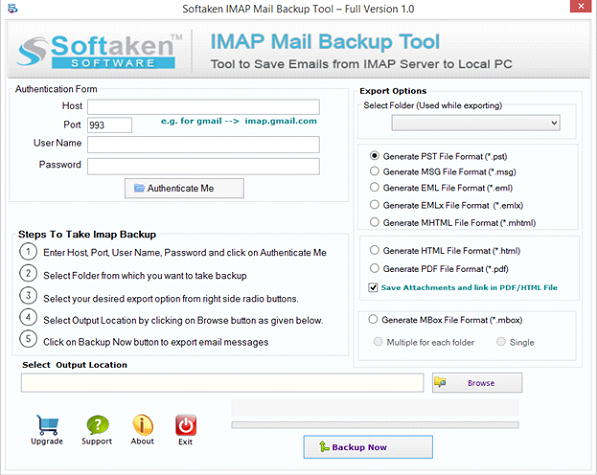
Step 2:The user interface of the application is easy to understand. By clicking and selecting simple options,users can export emails to any of the file formats.
Users can check there are some options available under the dialog box.
- Authentication form – Users need to enter the correct details. You need to enter the hostname.
- Username tab – In this option,add the username to proceed to the next option.
- Password – Users need to enter the appropriate password.
- Authenticate Me – After adding the above details try to click on the authenticate me option.
Step 3:In the export options,you will be able to see different file formats.
Before proceeding further,you need to choose the option from the Select folder button.
Users need to specify the account folder under the option of Select folder option. Another way is to choose the complete database. The IMAP emails can be exported in the following file formats.
PST –If you require the emails to save in PST file format. Then choose this option. The application will work intelligently to save the IMAP emails in PST file format. After completion of the process,users can access these emails in an Outlook email client.
MSG –Another tremendous feature of the IMAP backup tool is to save the emails in MSG file format. The exported emails can be viewed in Outlook after the complete process.
EML –After choosing this option,the emails will be saved in EML format. The exported files can be viewed in Windows Live Email,Outlook Express and other application which support EML file formats.
EMLX –IMAP emails after exported in EMLX file format can be viewed in Apple mail devices.
MHTML-The emails which are exported with this extension. The MHTML file extensions can be viewed using Internet explorer.
HTML –These file extensions work well with Google Chrome,Internet Explorer,Opera,etc.
PDF –One of the safe and secure file extensions. Important emails can be saved in PDF file format.
MBOX –The emails saved as MBOX file extension. These file extension emails can be viewed in email clients. Like Thunderbird,Eudora,Spice bird,and other email clients which support MBOX file formats.
Browse –This feature enables to save the target emails at the desired location. Users need to save the exported emails by choosing the path over the system location.
Back up Now –Once all the options are filled and worked well. Now at last you need to click on the Back Up now button. This will start the export process. Once it gets completes,users will be able to view the desired output. Thus choosing a professional application is one of the best affordable solutions for IMAP users who wish to export into other file formats.
Ready to Get Started?
Download our free demo version today and experience the difference. No credit card required!
Download Now