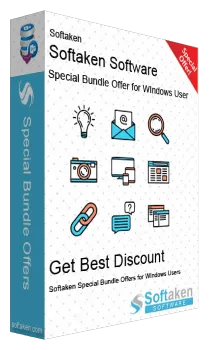
Softaken Evolution to Outlook Converter
Export Evolution emails to Outlook PST in bulk
- Provides File and Folder mode to export multiple Evolution files to Outlook
- Evolution or Outlook installation is not needed to convert Evolution Mail to Outlook PST
- Facilitates preview of emails with attachments
- Open resultant PST to all editions of Outlook
- Operate easily on various versions of Windows OS
- Quick and easy to handle app by novice users
- Restore folder hierarchy of Evolution Mail folders
- Keep email formatting and email attributes embedded within emails
- Free version availability (export 10 emails per folder from Entourage free of cost)
