Backing up your Yahoo email account data on a local device is a good idea. The backup file will help you retain the lost data if anything happens to the Yahoo account.
Though Yahoo mail does not have the export feature which an account holder can use to export data there are options present for users to backup Yahoo mail account data easily. There are three options present for the same.
Print A Hard Copy- You can take the printout of all the mail that you want to backup and keep. You can take the printout of all the emails you want to backup.
Forward The Email To Another Email ID- You can forward all your important emails on a different email ID made on a different platform. It can be a desktop-based email client as well. This way you will be able to save your important emails in your Yahoo account on a local device.
Copy and Paste Important Email in A Doc File- You can copy and paste the content of the email in a doc file and save the same on your device. This doc file will act as the backup file.
All these are common methods to backup important emails. But don’t you think,these methods are good for backing up a few emails? When it comes to taking the backup of the entire yahoo mail account,it is not very feasible.
Because at present when we prefer to keep all our documents in digital form,it is not feasible and safe to keep the hard copy of emails.
Similarly,forwarding Yahoo mail to a different account is not a solution when dealing with a large number of emails or multiple Yahoo mail account.
Furthermore,email is considered a document of proof. To present it as proof,it must be preserved in its original format.
So what is the way to backup Yahoo mail account data?
One of the best methods you can use to backup Yahoo mail account data is backing it up with the help of third-party software. There is multiple software present that helps in doing this job. The software not just backup data,but also allow users to save it in different file formats for future use.
Softaken Yahoo backup for Mac software is one of the most reliable and performing software to backup Yahoo mail account data. It supports complete and partial data backup according to the requirement of users. Let’s check the step by step method to backup Yahoo mail account data.
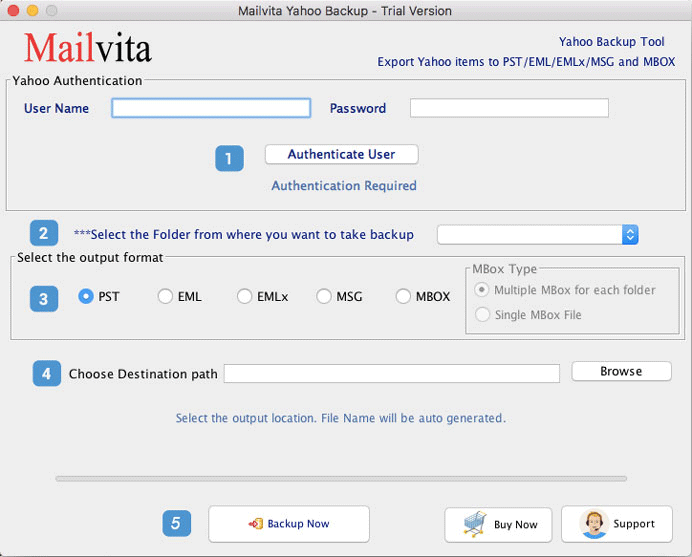
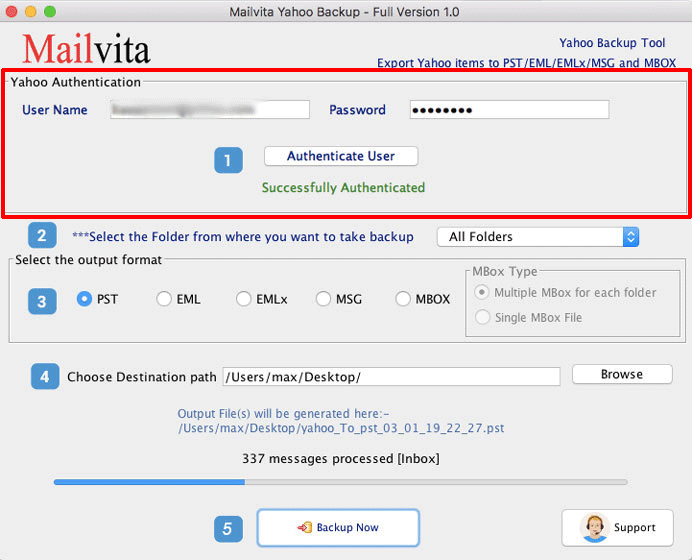
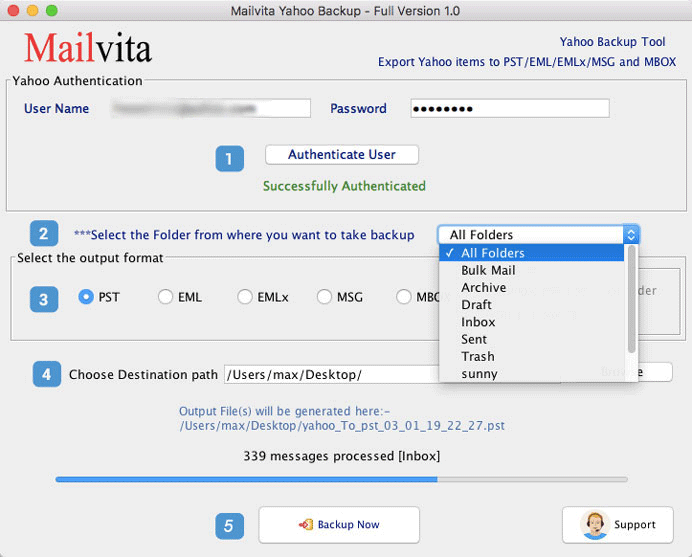
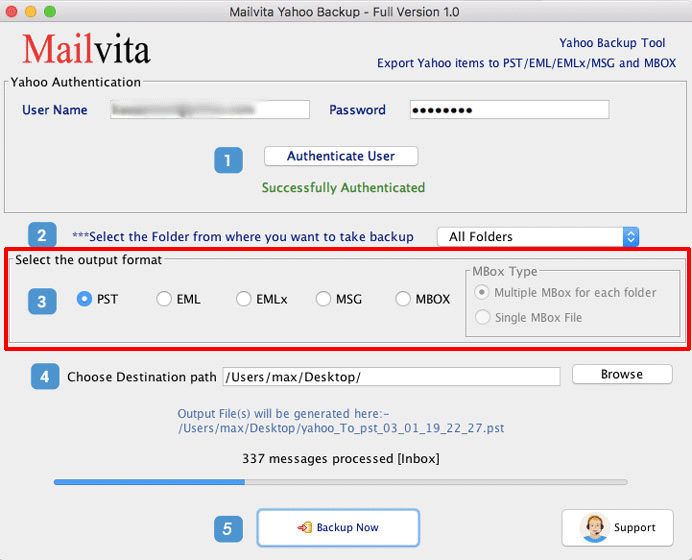
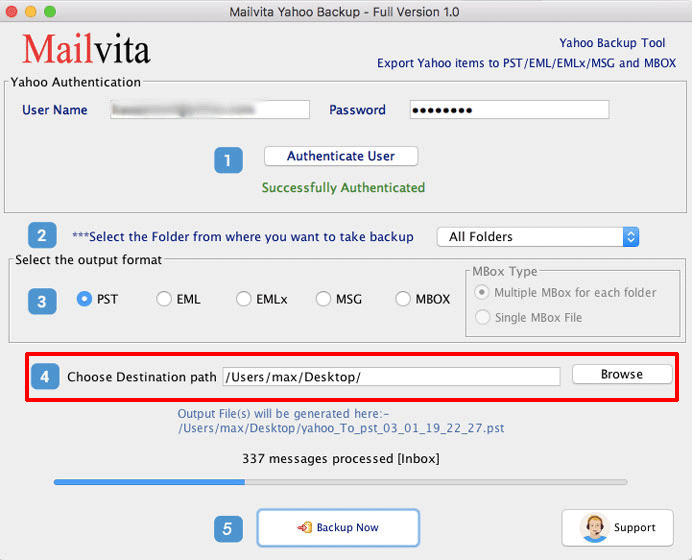
The software has the demo version,which is the replica of the licensed version embedded with all the features and functions. To check the features of this utility,you can download the free version. It will allow you to do all tasks. And let you save 20 data from each folder of Yahoo inbox.



