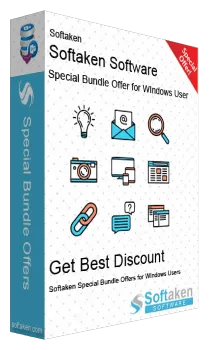
Softaken Pocomail to Outlook Converter
Bulk export Pocomail files to Outlook PST on Windows OS
- Simple conversion of Pocomail emails to Outlook
- Export attachments with emails of Pocomail to PST
- No Outlook installation to transfer Pocomail files to Outlook
- Bulk loading of Pocomail mailboxes to MS Outlook
- Preview of Pocomail mailboxes earlier to the conversion
- Export selected items or folders from Pocomail
- Save resultant Outlook PST file at the desired location
- Maintain meta data of emails throughout the conversion
- A trial version of Pocomail to MS Outlook PST
- Create new PST to save Pocomail exported mailboxes
