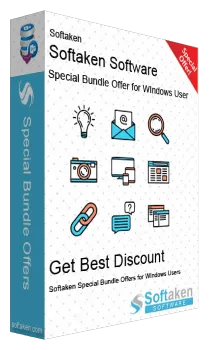
Softaken The Bat to Outlook Converter
Export The Bat files to Outlook PST in bulk on Windows
- Simple graphical user interface
- Export multiple Bat files to PST at once
- Picked mailboxes conversion from The Bat to MS Outlook PST
- No MS Outlook installation for the migration
- Import The Bat to Outlook 2019,1016,2013,2010,etc.
- Run effectively on latest and older Windows OS versions
- Save Bat emails in single PST or multiple PST files
- Free Bat 2 Outlook Exporter – export first 10 items from each folder
- Keep the folder structure same
