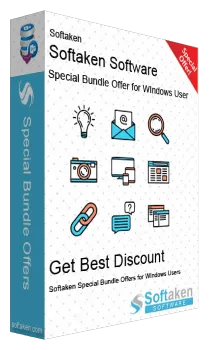
Softaken Turnpike to Outlook Converter
Batch export Turnpike emails to Outlook PST with attachments
- Easy conversion of Turnpike mailboxes to Outlook PST
- Allows batch Turnpike emails conversion at once
- Generate UNICODE PST for Outlook 2019,2016,2013,2010,etc.
- Turnpike and Outlook installation not demanded
- Sustain header information,formatting,attachments,etc.
- No modification to mailbox folder hierarchy
- Free Turnpike to MS Outlook conversion – export first 10 items
- Save conversion into single PST or multiple PST files
- Download easily on all Windows OS editions – 7,8,8.1,10,and others
