Are you facing issues with Outlook,like 'Outlook not responding','Outlook has stuck','Outlook not processing'? This is one of the common issues with Outlook and many users encounter this. The Outlook might hang or freeze,stop responding in anyways. This is a frustrating situation,and users look for a quick fix for this issue.
Outlook is an email client of Microsoft,and it is well-aware of the issue. According to Microsoft,some of the common reasons for this issue are:
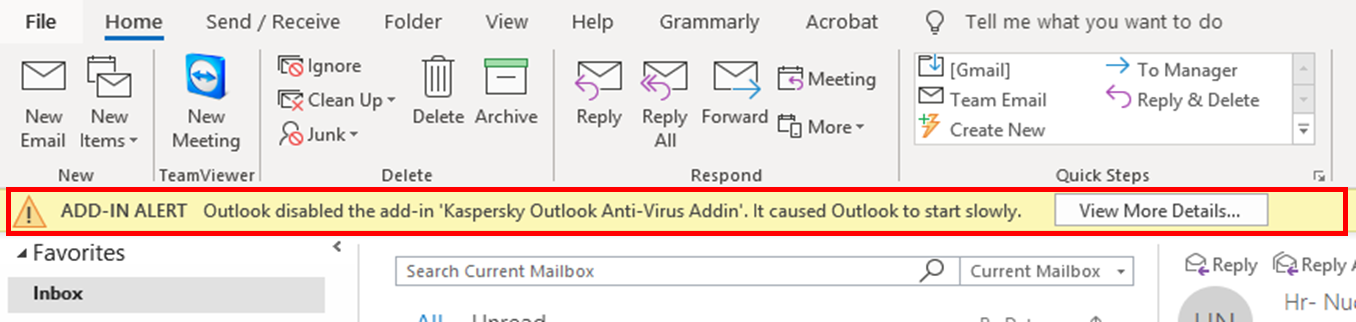
Depending on the reason why the Outlook Not Responding error has come in the email client,there are many troubleshooting methods. Here are some of the ways to fix this issue.
One of the reasons why Outlook hangs is that users do not close it properly. Sometimes,when Outlook hangs,users try to close the application multiple times thinking that it will get close. But it does vice-versa. The application gets hang for a long time. The simple way to fix this issue is,close the task in the task manager. For that,run the task manager and select Outlook there. Click on the option 'End Process' to end the task.
The Outlook will close at the back-end as well. Restart the application and check if it is responding,else try another method.
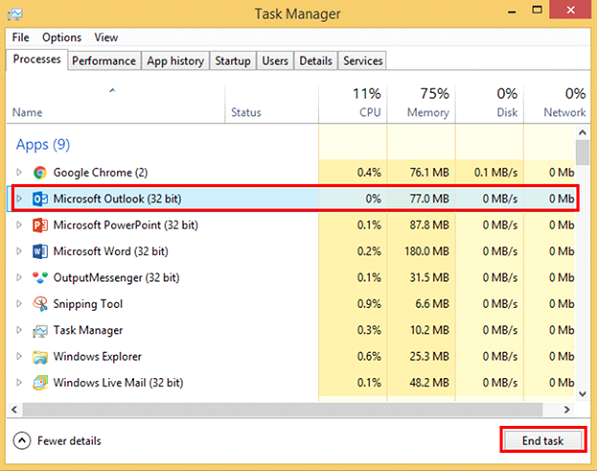
Sometimes add-ins present in device intersect with other application and causes disruption. The same thing happens with Outlook as well. The add-in interfering with Outlook causes trouble. The way to troubleshoot this issue is by opening Outlook in safe mode. To open the application in safe mode,hold the control key CTRL key and left-click on the Outlook icon. The Outlook will open in safe mode. You can see safe mode in the title bar of the Outlook

Opening Outlook in safe mode will certainly remove the hang issue but it will also turn off all the add-ins which might cause other issues in the email client. Also,always opening Outlook in safe mode is not the solution anyways. The best way to fix this issue is to find an add-in causing disruption. So disable add-ins one after one and find out which one is creating trouble. For that,follow these steps.
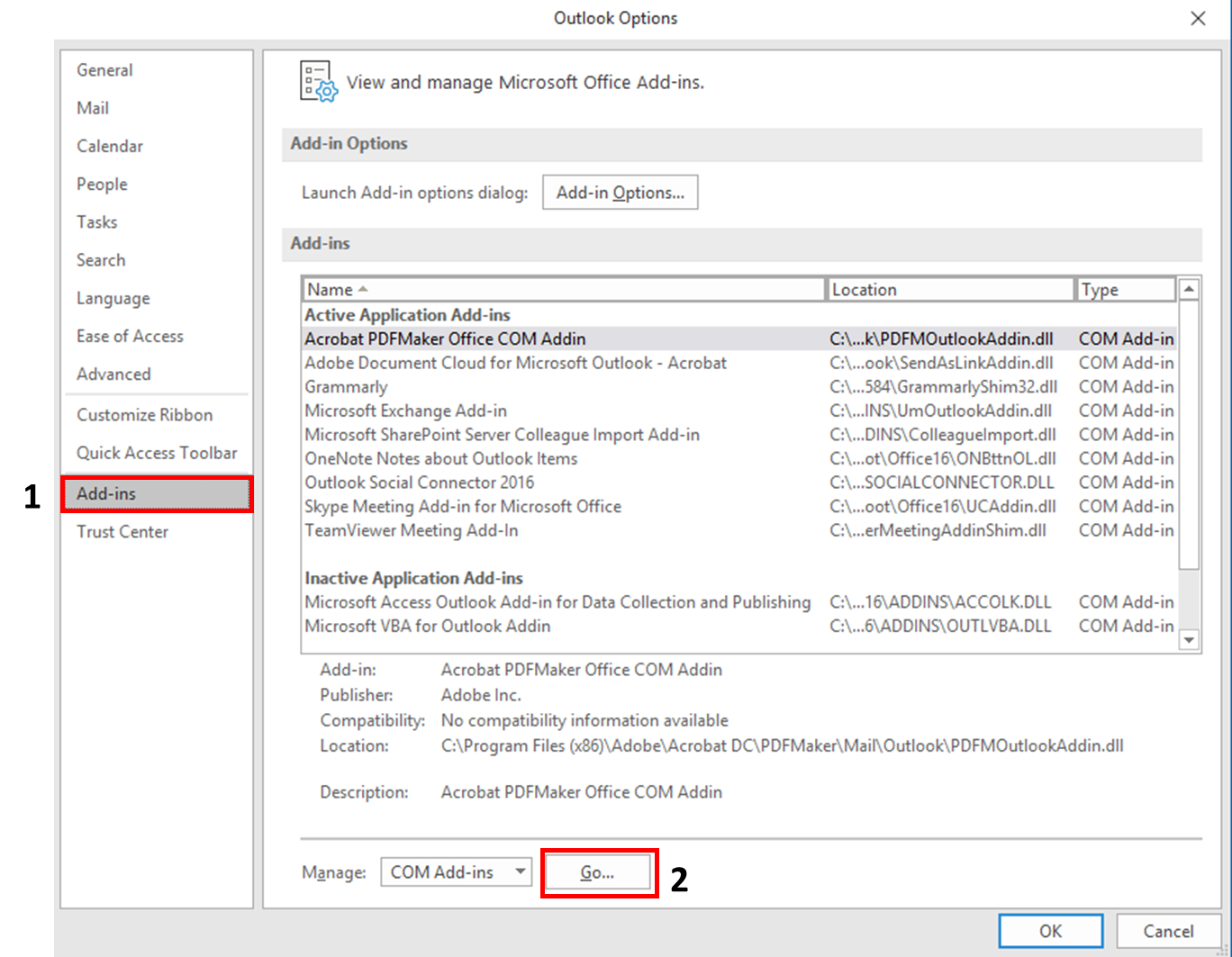
Outlook is one of the most memory-intensive programs. This is the reason that it sometimes hangs and freezes. Therefore,it is recommended that users must turn-off all other programs that take high memory while running Outlook on the device. To terminate all memory-intensive plan,you can take the help of a task manager.
The Outlook is known as one of the most advanced email application because of all the features and inbuilt utility present in it. The scanpst.exe is the inbuilt repair tool present in Outlook that helps in fixing errors in Outlook .pst or .ost files. To run this scanpst.exe tool,follow this step by step guide.
But before that close the Outlook application. And follow this path to locate scanpst.exe
Office 365Outlook- C:\Program Files\Microsoft Office\root\office16\
Outlook 2016:(32 bit) C:\Program Files\Microsoft Office\Office15\
Outlook 2019:(64 bit) C:\Program Files (x86) \Microsoft Office\Office15\
After you will launch the Scanpst.exe application,the application will prompt you to select the Outlook data file that needs to be repaired.
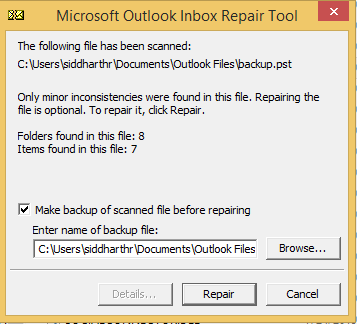
The POP box will appear showing you the repair process.
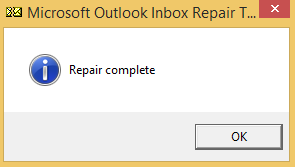
It has come to notice that sometimes anti-virus programs interact with Outlook disrupting its functioning. If the above method doesn't work,try this out. Update your anti-virus program. If the issue doesn't resolve,disable the anti-virus program and check if Outlook is working. You will get an idea if the anti-virus program is the cause of the issue.
The MS office also has some built-in utilities that help in repairing errors. Use the same to fix Outlook not responding issue if no other method works.
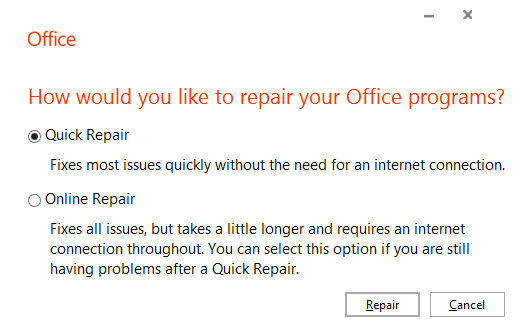
If you have tried all the methods with no results,then it means your Outlook account has got into some serious trouble,and you need to take the help of experts to resolve it. Meanwhile,you take the backup of your Outlook account so that you lose no data in between. The Softaken Outlook PST repair software will help you in this. Take out the PST file from Outlook and upload it to the software. It will fix all error and handover you a healthy PST file with all data intact. The step by step guide on how it works
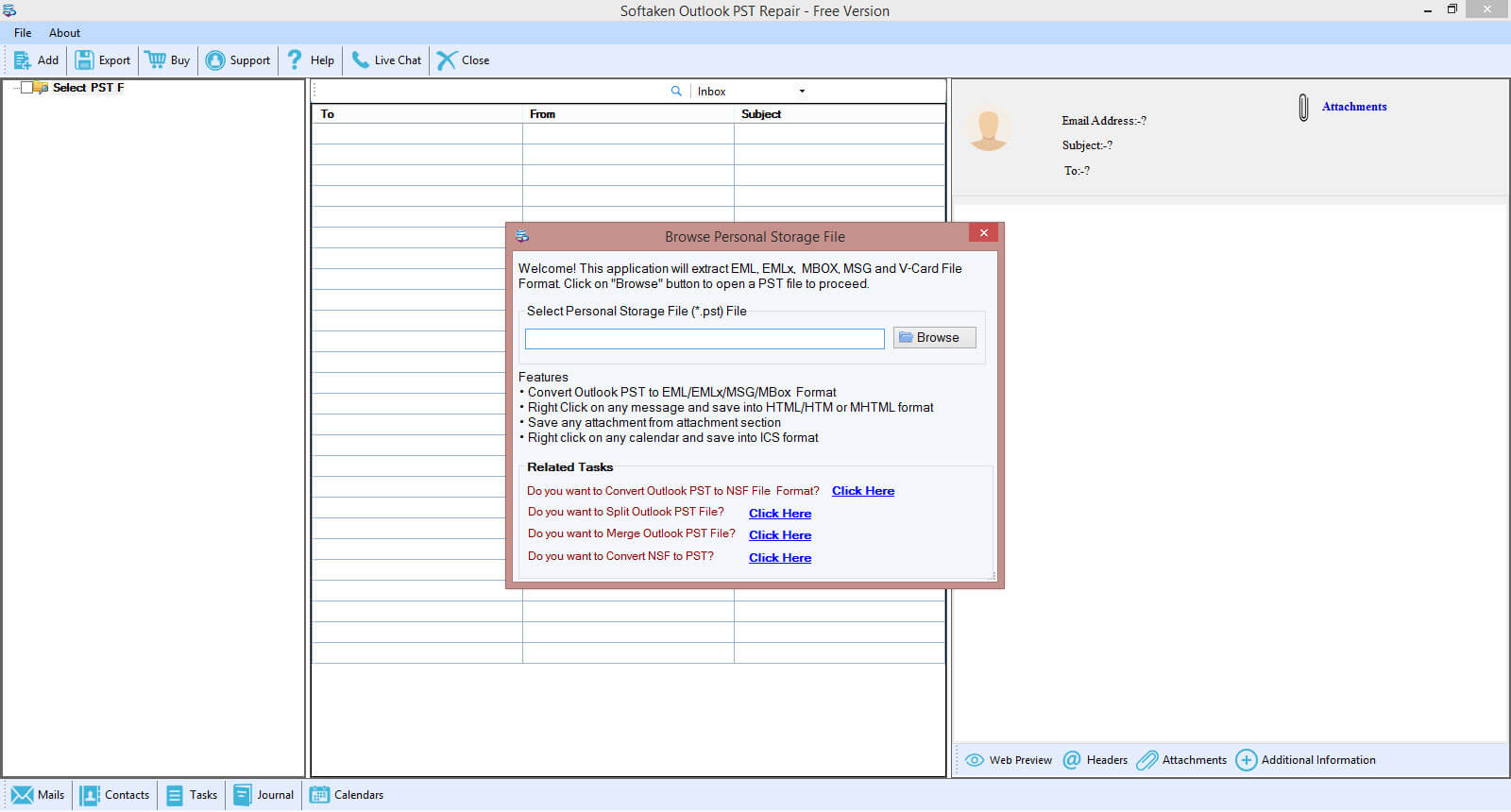
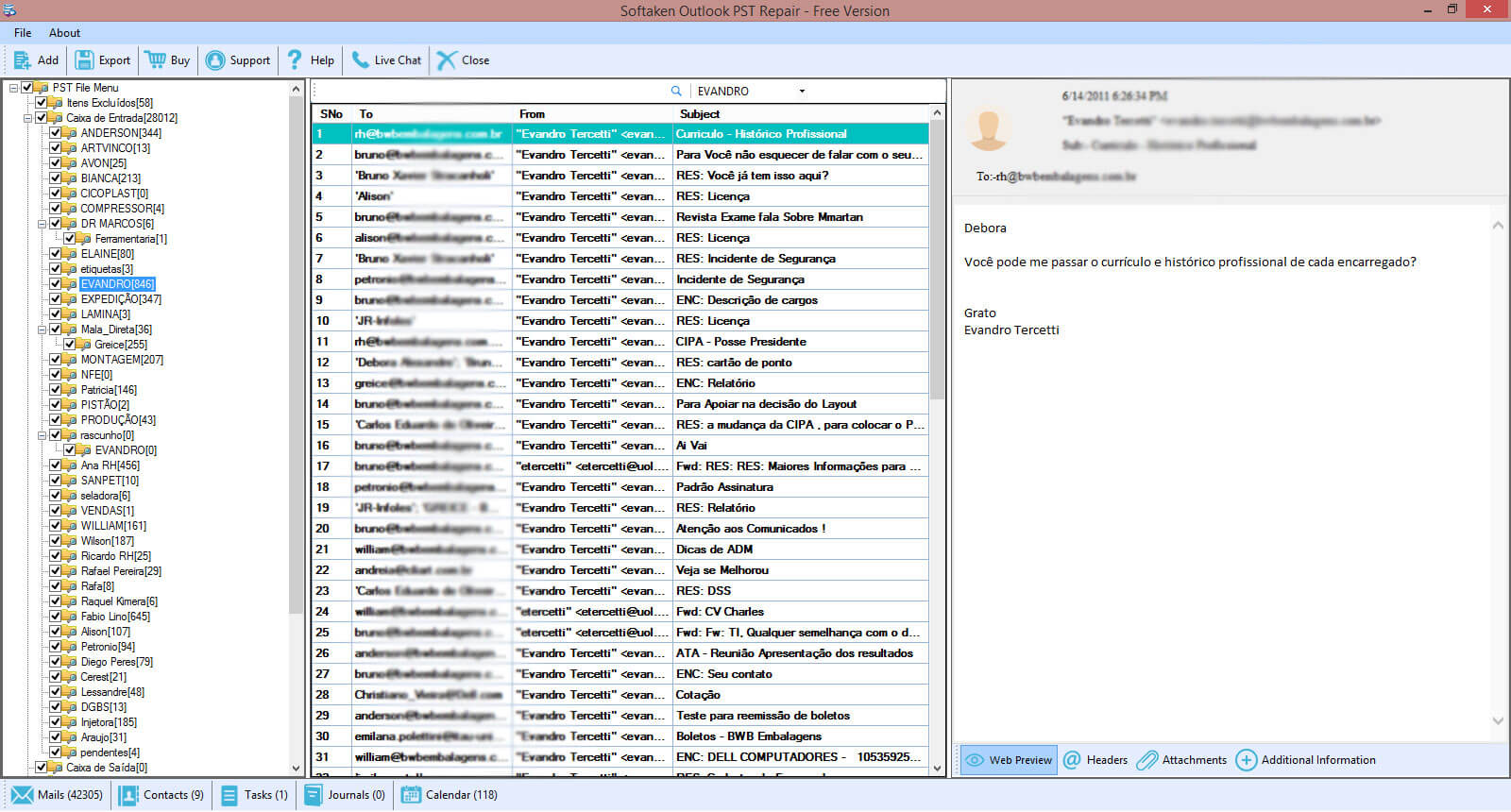
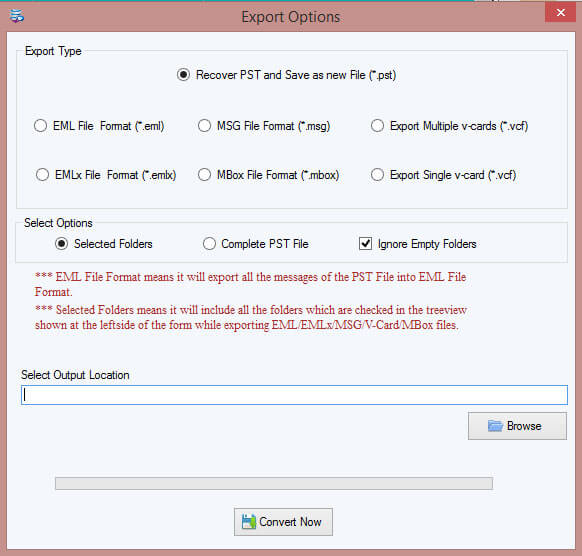
You will have a healthy PST file after some time. You can import the new PST file you have received in any other Outlook to access its data. So,suppose if your Outlook has been corrupted and you would no longer be able to use it,then it is one of the easiest methods to retain data.
Conclusion:Outlook not responding is not a common issue,therefore,when this issue appears,the user must take all necessary steps to fix it up as soon as possible. The method we have shared above are primary ways to resolve freezing or handing of Outlook account,however,if the corruption happens,it is best to use third party software and safeguard the data. The Softaken Outlook PST repair software is one of the best for this job.