If you are getting “File access denied” error when opening Outlook PST file then don’t panic. The error seems when users upgrade to Windows 10 OS.
Some causes behind this error are –
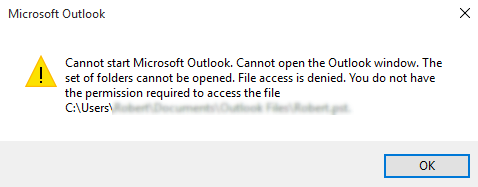
Not only this,there are chances of many errors when you upgrade to Windows 10 OS. But it is easy to resolve these errors.
Many ways are available to resolve this error of ‘file access denied.”
Step 1.Regain access to your Outlook PST file
To regain access to your Outlook data file,below are the steps –
Step 2.Run MS Outlook as administrator
Run Outlook as an administrator
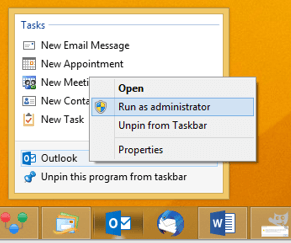
Step 3.Move PST to a different location
1. Simply copy the Outlook PST file to a different location.
C:\Users\Username\Documents\Outlook Files
C:\User\%Username%\AppData\Local\Microsoft\Outlook\
2. Now,try to open the PST file to Outlook
Alternate to manual solutions – Third-party software
If the three manual tricks can’t help you to come out of the “File Access Denied” error and the error is still not resolved due to severe PST corruption. Then,you should consider a third-party application.
Go for Softaken PST Repair Toolthat deals easily with severely damaged PST files. There are many impressive features in this application that make it superior in comparison with other solutions. It quickly repairs Outlook PST file and helps users in recovering the data items.
Also,after repairing the files,users have the option to save the items into PST,EML,MSG,MBOX,and others formats. Instant repair of various PST files at once is performed by the software without any hassles. After scanning Outlook data file,the entire preview is provided to users before recovery of the data items.
In this post,we have disclosed the solutions to fix the error which users face with MS Outlook after Windows 10 update. Four different techniques have been introduced to solve the error. If you have tried the manual ways and unable to resolve the error then we recommend you try the automated solution that surely works for you.