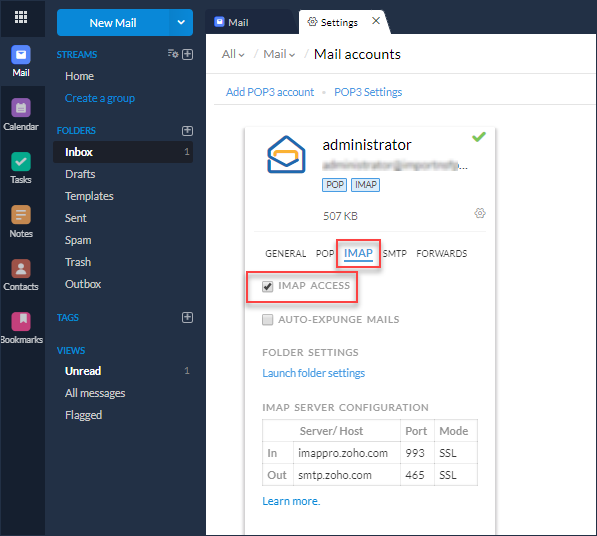How to Access Zoho Mail via Third Party Apps?
For the users to access their Zoho Mail account users firstly have to create the app password.
Steps to create the app password
For generating the password follow the below procedure:
- Step 1- Firstly,sign in to your Zoho Account by adding the email and password.
- Step 2- Now,go to the security settings from https://accounts.zoho.com/home#security/app_password
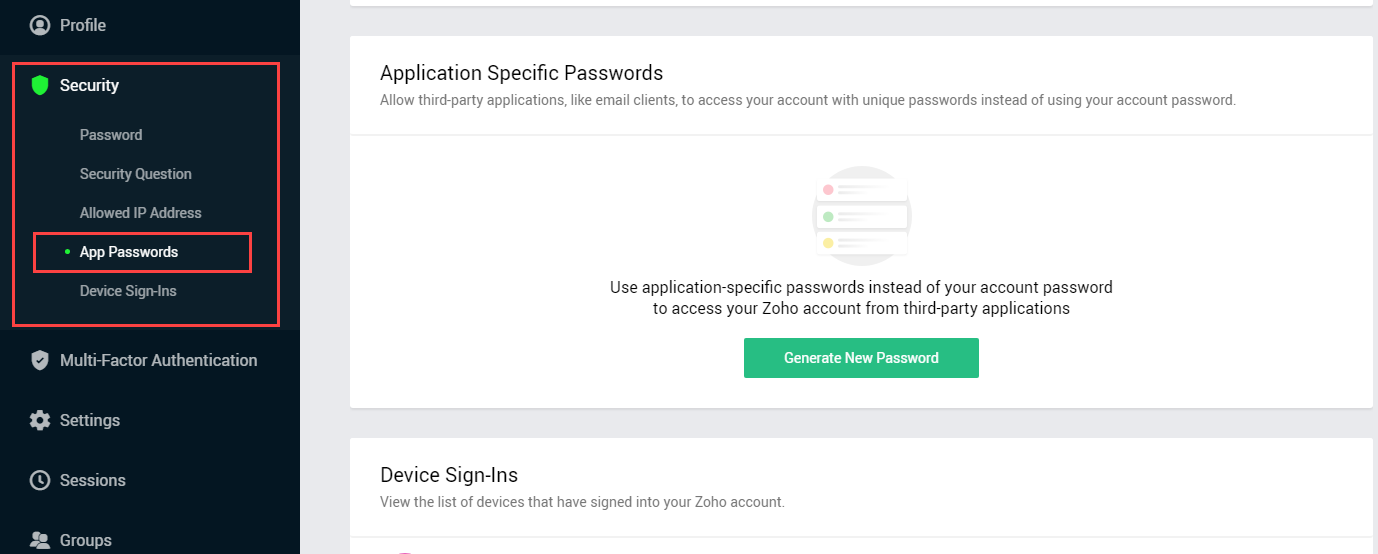
- Step 3- Then click on the “Generate New Password” button
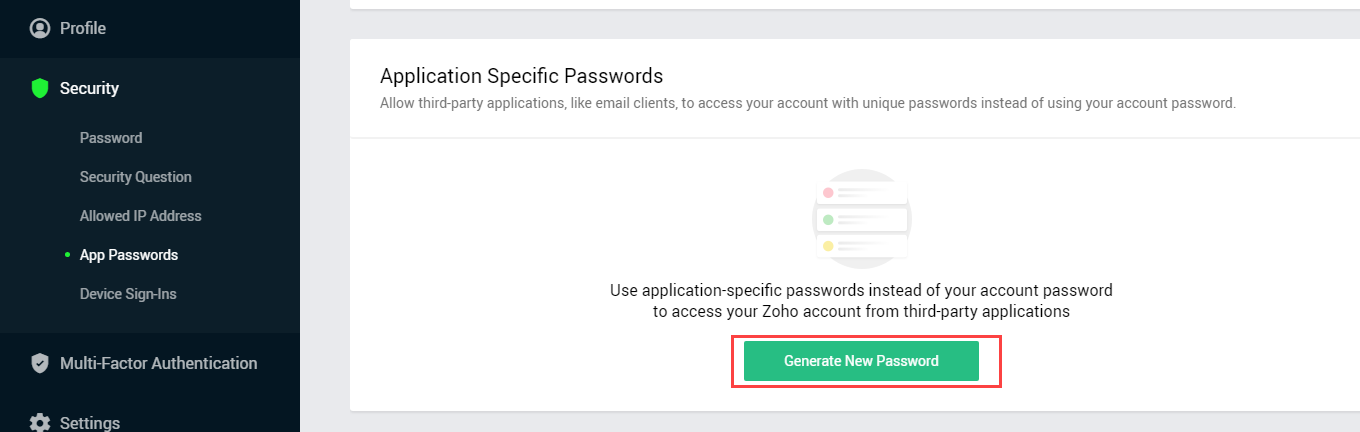
- Step 4- Then enter the name of the application
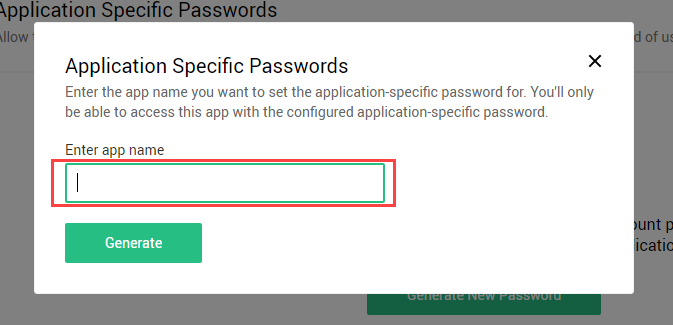
- Step 5- After it,click on the “Generate Button”
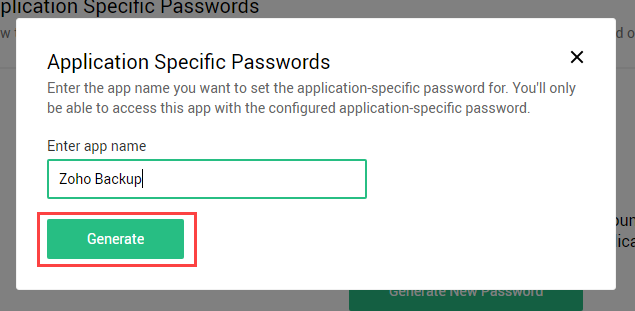
- Step 6- A note will occur so that you can verify the user authenticity. After that click on the “here” option.
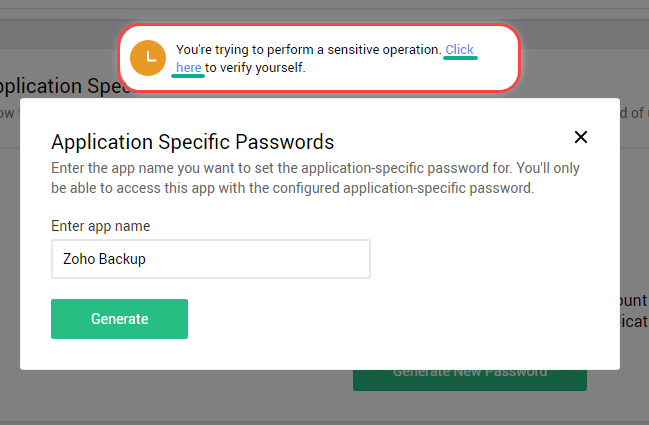
- Step 7- Now,enter your Zoho account password
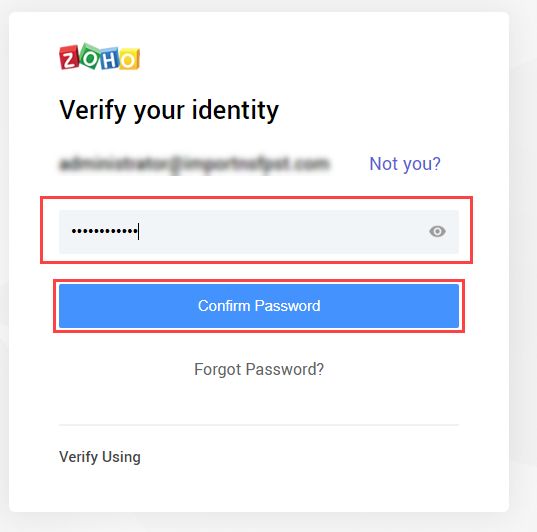
- Step 8- Then,right-click on the “generate” option.
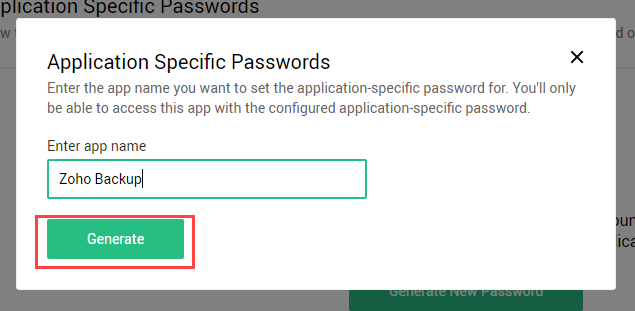
- Step 9- After it,the password is generated. You can check the password.
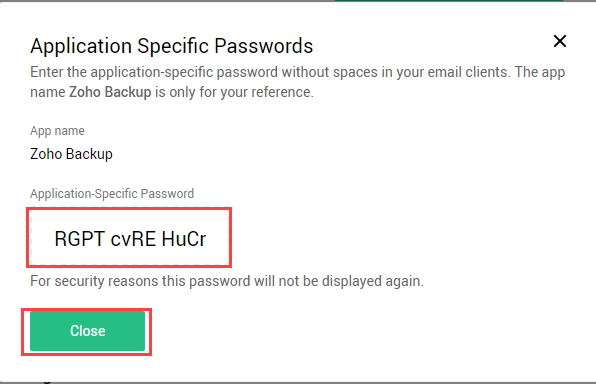
How to enable the IMAP access?
To enable your IMAP access users,have to follow the below provided steps:
- Step 1- Firstly,login to your Zoho Amount http://www.zoho.com/mail/login.html
- Step 2- From the top right bottom go to the setting option.
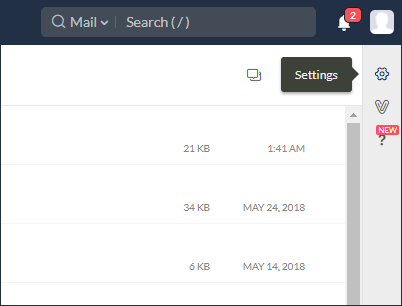
- Step 3- Now,Go to the mail account tab
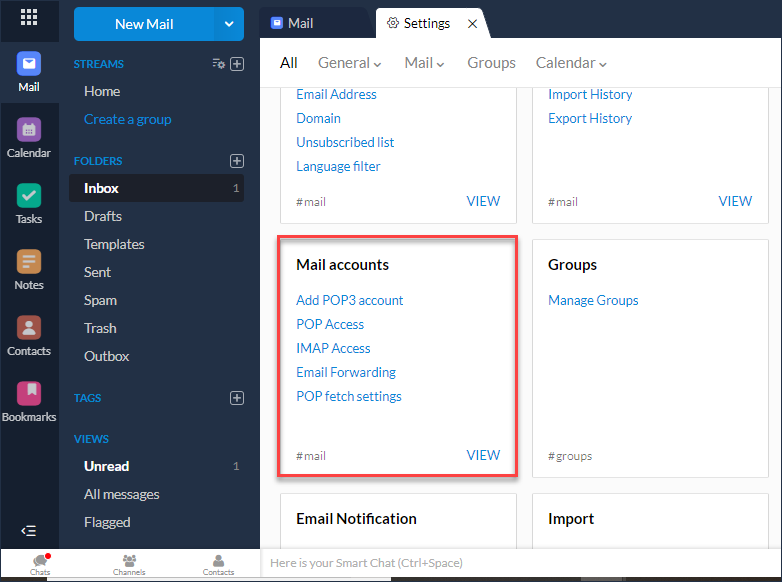
- Step 4- Select the IMAP option and then enable it.