Summary
Hotmail is a famous email application among users by which users can manage their entire database. It is a web-based email application by which one can access the database from any place. However,some professionals considered web-based applications not good as they are not safe and create problems. Plus,without fast internet connectivity,you can't access your emails. For this,a lot of users think to move to Outlook which is a desktop-based email client used mostly by professionals. Now,the biggest challenge for users is how to convert Hotmail to Outlook? To resolve this query,we have prepared this article with solutions for users to perform conversion of Hotmail emails to Outlook 2019,2016,2010,2007,etc.
Hotmail is a well-known web-based email client whom you can access from any web browser anywhere and anytime with an internet connection. On the other side,Outlook is a desktop-based email client that stores all emails,contacts,calendars,tasks,notes,and other information in PST format. The application comes along with MS Office Package.
First of all,download and install Softaken Hotmail to Outlook Converter applicationon your system and after that follow few steps mentioned below –
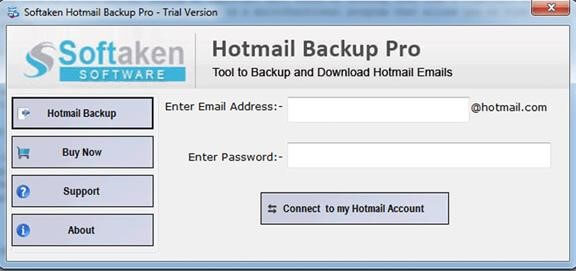
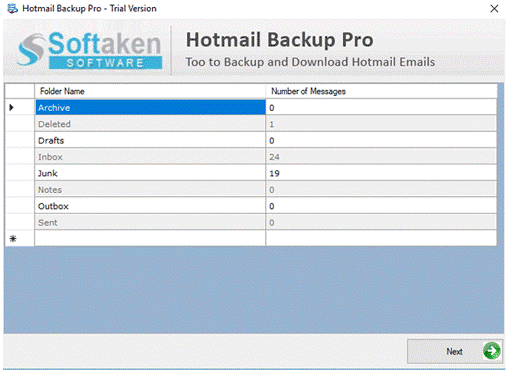
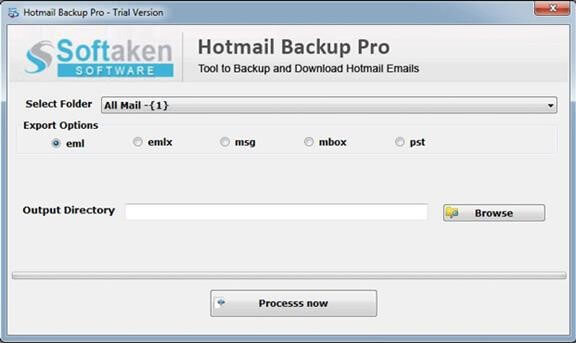
Overall,I hope you will get the solution to transfer Hotmail emails to Outlook 2019,2016,2013,2010,etc. The software solution which we discussed above is free from all kinds of viruses and can be handled in a simple manner. Due to the absence of manual solutions,users can simply trust this application that manages the conversion without any data loss and misplacement. Check the application completely with a free version. Easily connect to our Support Team for any doubts. The team is available 24*7.