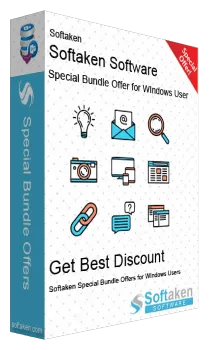
Softaken Spicebird to Outlook Converter
Effective solution to export Spicebird emails to Outlook in batches
- Allows conversion of multiple emails from Spicebird to PST
- A Windows-based application, run on Windows 10, 8, 7, etc.
- Maintains integrated structure of emails after migration
- No dependency on Outlook email client
- Easy and selective data items conversion
- Protect attachments and email formatting
- Unlimited conversion of healthy Spicebird mailboxes
- Import resultant PST to all Outlook versions
- Full scan and preview of added Spicebird files
