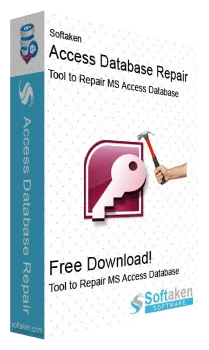
Access Recovery Software
Best-rated Windows-based utility to recover data from corrupt MS Access files. This Access Repair Tool smartly resolves Access corruption errors and perform recovery on Access MDB & ACCDB files.
- Instantly repair corrupt Access MDB & ACCDB data files
- Recover complete data including queries, tables, reports, indexes, etc.
- Embedded with preview feature to check scanned data files.
- Simple UI to operate easily by even novice users
- Support every edition of MS Access files – 2021, 2019, 2016, 2013, 2010, etc.
- Save corrupt MS Access files data in a healthy file.
- Allows users to save recovered data at the desired location.
- Save a log file of the database recovery process.
- Dual mode of recovery to recover severely corrupt Access files.
- Compatible with the latest Windows editions – 11, 10, 8.1, 8, 7, etc.
- Full-featured demo edition to preview the Access recovered data.
- 100% safe toolkit, no harm to any data item of Access file
- Smartly recover Non-English Language database.
- Facility to save selected data after recovery of Access files.
- Option to recover permanently deleted data from MS Access.
Reasons to use Softaken MS Access Database Recovery Tool
Need to Recover Corrupt MS Access database
To recover corrupt data from MS Access, one needs Softaken Access Recovery Tool. This program allows users to perform MS Access file recovery in two modes: Standard and advanced mode. With the advanced mode, users can recover severely corrupt MS Access files that Standard mode failed to recover. This smart tool can easily resolve issues of corruption from MS Access database.
To recover and store deleted records in new database
This efficient solution can recover and restore deleted MS Access database records & objects such as queries, tables, indexes, etc. from damaged MDB files. Moreover, the software permits users to store the retrieved data in a new database file using this MDB/ACCDB Recovery Software. It won’t leave any data item behind during the recovery process.
To recover OLE objects and MEMO data
With this Access Recovery Tool, one can effortlessly recover OLE objects or MEMO data. It successfully recovers all database objects like tables, relations, indexes, queries, etc. from damaged MDB and ACCDB files. In addition to this, it performs the conversion of corrupt Access database files into a healthy file within a matter of a few clicks.
Main Features of Softaken MS Access File Recovery Tool
Know the features of Access Database Repair Tool in detail
Recover Corrupt MDB & ACCDB Files
Softaken Access Database Repair Software allows swift repair of corrupt MDB and ACCDB files. This program can swiftly resolve corruption issues of MS Access database. It can also fix errors that arise due to software conflicts, hardware failure, and inconsistencies in the database design.
Restore MS Access Database
This software smoothly scans Access files and retrieves data from corrupt MDB & ACCDB files. It can easily restore tables, queries, macros, forms, classes, and other data from MDB/ACCDB file. During the recovery process of Access database, there will be no change in the original database.
Dual Recovery Mode
This ACCDB File Recovery Tool performs recovery of the database in dual mode. Using the Standard mode, you can fix minor corruption issues and with advanced mode, you can fix the major corruption issues of Access database. Thus, with these handy recovery modes, one can effortlessly recover corrupt Access files.
Enhanced Preview
The preview option of MDB File Repair Software permit users to check the data integrity of the recovered database before saving it. This application show preview of the data in a tree-structure after completing the scanning process. Thereafter, the recovered MS Access database can be saved.
Save Recovered data at desired location
Users can store the recovered data from the damaged Access database at their defined location. The utility preserves the actual structure of the file and creates a healthy file to save the recovered data. The choice of location is totally up to users in their local system.
Widely Supported Versions
This Access Repair Utility does not create issues of compatibility. It can quickly recover MS Access files created in MS Access 2000, 2002, 2003, 2007, 2010, 2013, 2016, 2019, and 2021. In addition to this, it is smartly operable on all the versions of Windows OS – 11, 10, 8.1, 8, 7, etc.
Tools Faq's
Only a few easy steps are there with this application to repair MS Access database:
- Step 1 –: Start and open the software for MS Access database repair
- Step 2 –: Browse the corrupt MS Access database file.
- Step 3 –: Pick either Standard or advanced mode for recovery.
- Step 4 –: This will commence the scanning process.
- Step 5 –: Check the preview and pick items to save.
- Step 6 –: Suggest a destination to save the recovered data and hit the OK button.
Which Recovery mode should I pick while repairing MS Access database?
The most common reasons are virus infection in the database, bugs on Access programs, sudden power failure, abrupt system shutdown, bad sectors in the system hard disk, conflict with other installed programs, and many more.
